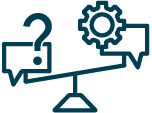Choose Extensions training adjusted to your requirements, professional experience, and skills
| Day 1: Basic AL Course (2 hours) | Day 2: Advanced AL and C/AL to AL Course (2 hours) | Day 3: GIT Course (2 hours) | Day 4: Basic Docker and Advanced Docker course (2 hours) |
| 1. What is AL? What are extensions? | 1. DotNet variables: Advanced AL | 1. What is GIT? | 1. What is Docker?: Basic Docker |
| 2. AL vs C/AL | 2. “Install” codeunits: Advanced AL | 2. How to install GIT | 2. How to install Docker: Basic Docker |
| 3. What is VSCode | 3. Dependencies: Advanced AL | 3. Remote repositories | 3. Basic Docker Management commands: Basic Docker |
| 4. Connecting your project to the database | 4. “Upgrade” codeunits: Advanced AL | 4. Creating remote repositories | 4. Run first Docker container: Basic Docker |
| 5. Basic AL syntax | 5. Intelligent cloud: Advanced AL | 5. How to use a remote repository | 5. NavContainerHelper: Basic Docker |
| 6. Examples of good practices writing in AL language | 6. Different approaches to moving your solution: C/AL to AL | 6. Commits, Branches, and Pull Requests | 6. Docker for Business Central: Basic Docker |
| 7. The requirement of moving your solutions: C/AL to AL | 7. Working as a team | 7. Changing Docker storage location: Advanced Docker | |
| 8. Limitations: C/AL to AL | 8. Merge conflicts | 8. Install Docker on a server: Advanced Docker | |
| 9. The process of moving your solution: C/AL to AL | 9. Opening container to a local network using ports: Advanced Docker | ||
| 10. Problems that might arise: C/AL to AL | 10. Managing files inside Docker container: Advanced Docker | ||
| 11. What are “Events”: C/AL to AL | 11. Managing database in a container: Advanced Docker | ||
| 12. Create NAV container using .bak file: Advanced Docker | |||
| 13. Export .bak file: Advanced Docker | |||
| 14. Open container to a network by creating a custom transparent network: Advanced Docker |