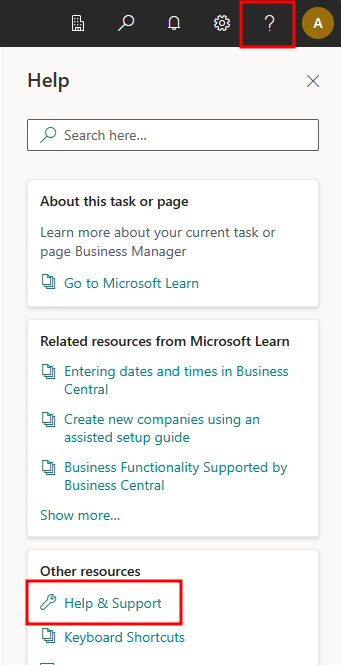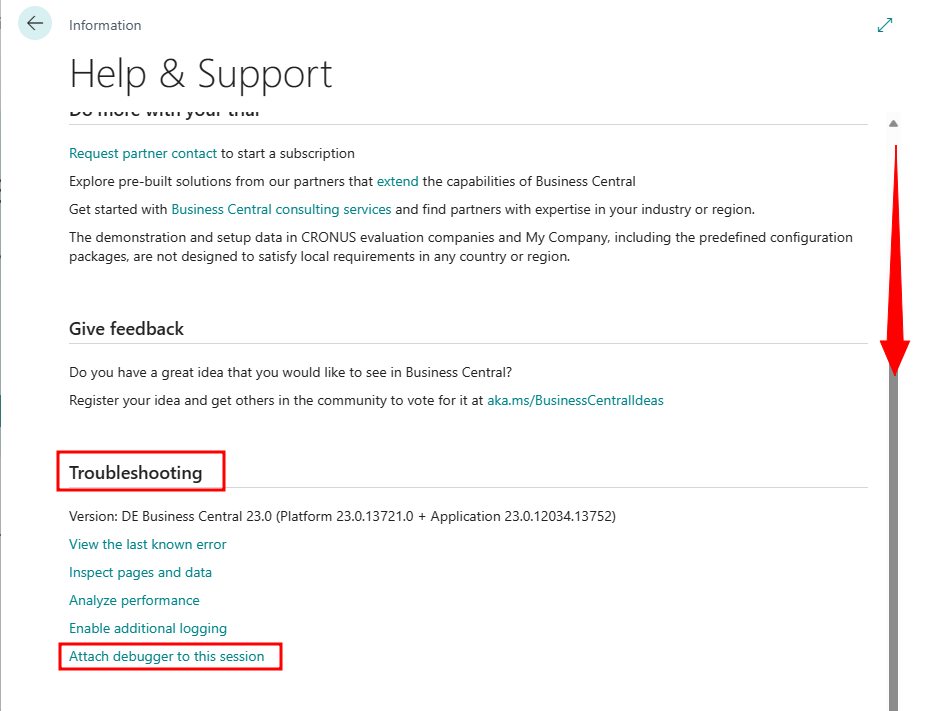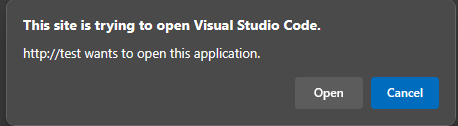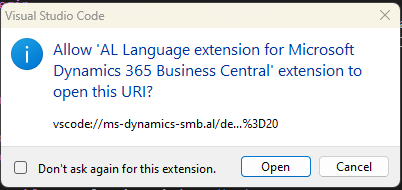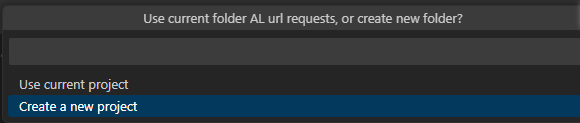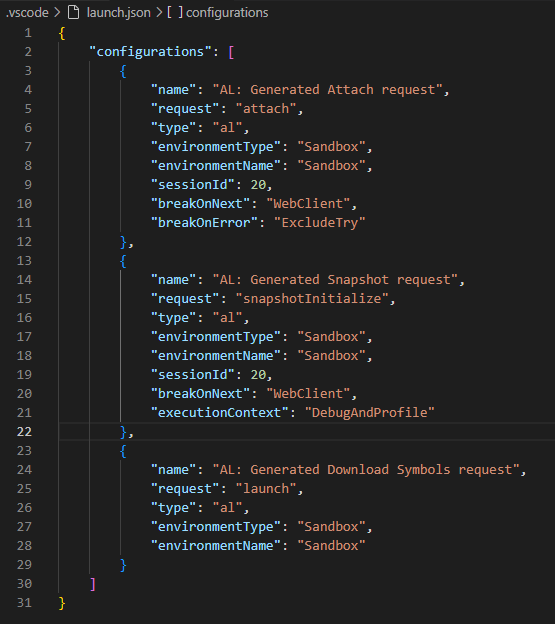How to debug a live session? Did you ever encounter a situation where you could not replicate the behavior of the bug someone reported in a test or local environment?
Microsoft just made your life a bit easier!
Debug a live session
As of version 23, access to a session for the purpose of debugging is available from the web client. If you go, to screenshots below to “Help” then “Help and Support” and scroll down a little bit to a troubleshooting tab, you will see “Attach debugger to this session”. This not only will jump you to a Visual Studio Code it will also either create a new project for debugging or if you have your project open create a launch configuration for the current session, of course after login you will be able to download symbols and attach debugger using one of the created launch configurations.
Great, isn’t it? 😊