Business Central Virtual Event Keynote has just concluded with all of the new functionality that has been introduced for the latest Business Central Wave 1 release. This is the first time we have seen this as a virtual event instead of seeing it in Directions North America which was planned for this week and we had planned attending and sponsoring. This post will review the keynote materials. There are also 15 sessions on different topics in depth that can be found here. So let’s review what we’ve seen today:
Functionality and UI changes
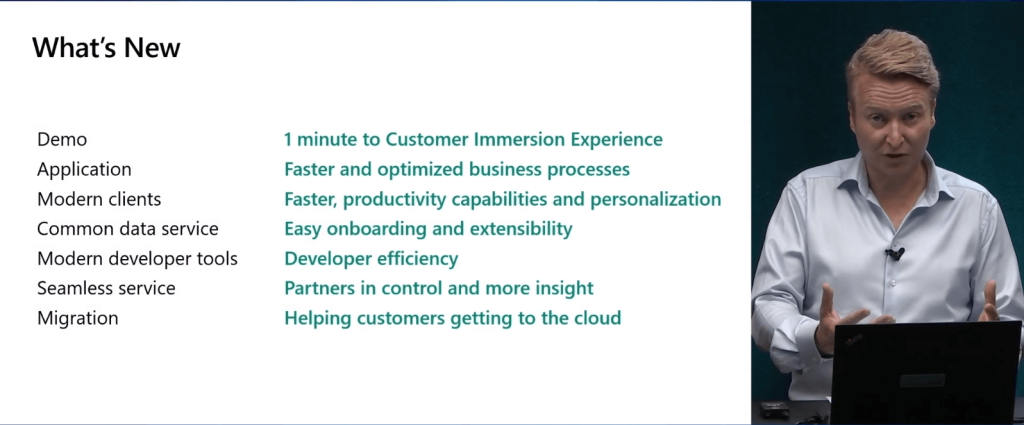
One of the longest waited features for us Partners has been finally introduced – 1 minute to customer demo! Finally an ability to create EASILY demo tenants together with already connected O365. You can access this from cdx.transform.microsoft.com
Different languages are now available for the same localization. In the past you had 1 or 2 languages for one localization, i.e. you couldn’t use German language on Danish localization of Business Central. Well not anymore – now you can select from 30+ languages for your tenant.
A direct link to a page with filters? Yes, that’s now available for Business Central SaaS – so you can save and bookmark your pages with filters, that information is stored in a link.
General page layout optimizations were introduced: smaller headers, wider page, two lists in one page, optimized bank reconciliation page. Chart of accounts lines can now be collapsed or expanded to easier navigate through CoA. Personalization of Role Center – now you can see items that are hidden.
Smaller but important enhancement for productivity – ability to set up a cloud printer as default so that you wouldn’t need to download files anymore. Added support for email printing.
In total – there were 78 ideas delivered in this release.
Major performance improvements
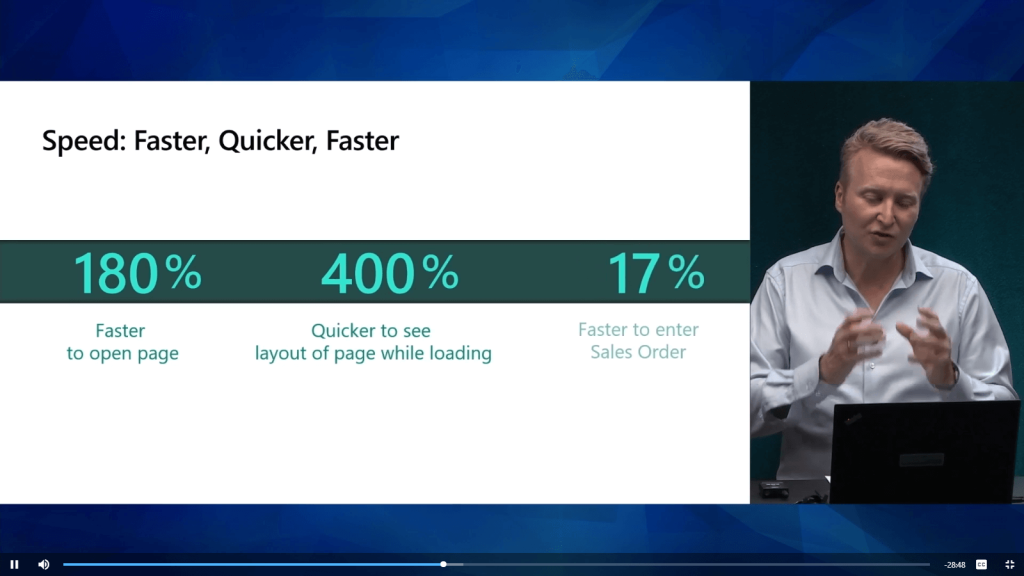
Database improvements:
- Alerting on rapid customer database growth for Business Central SaaS.
- Attachements (documents, pictures, files) will be taken from SQL to Azure storage.
- Archiving
Developer tools
There was a Common Data Service Wizard added. More on that – in an additional coming post.
Interface
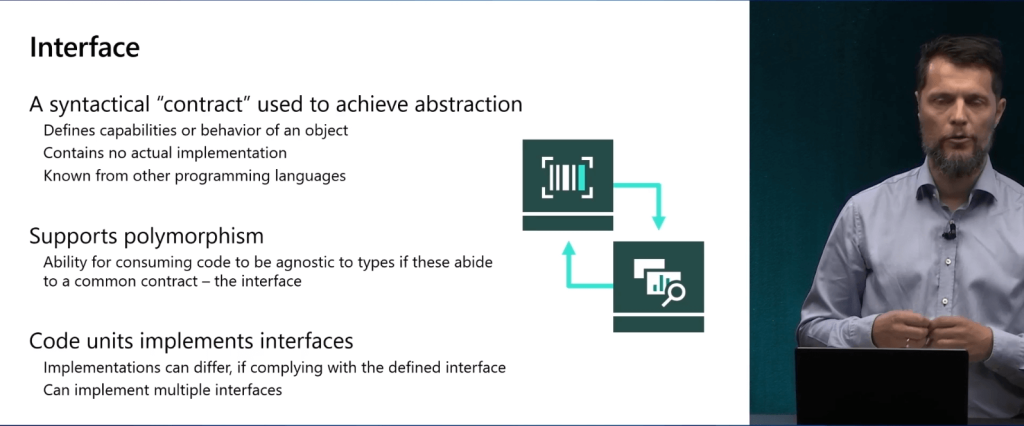
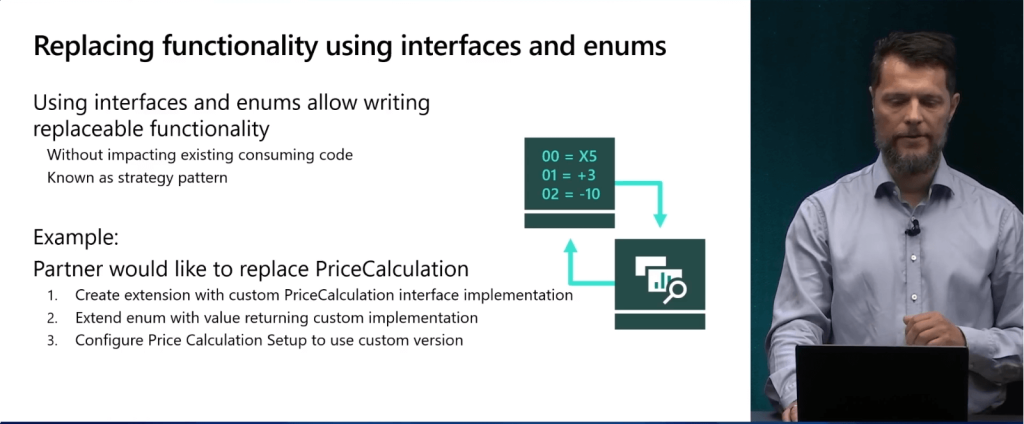
Moving tables across extensions
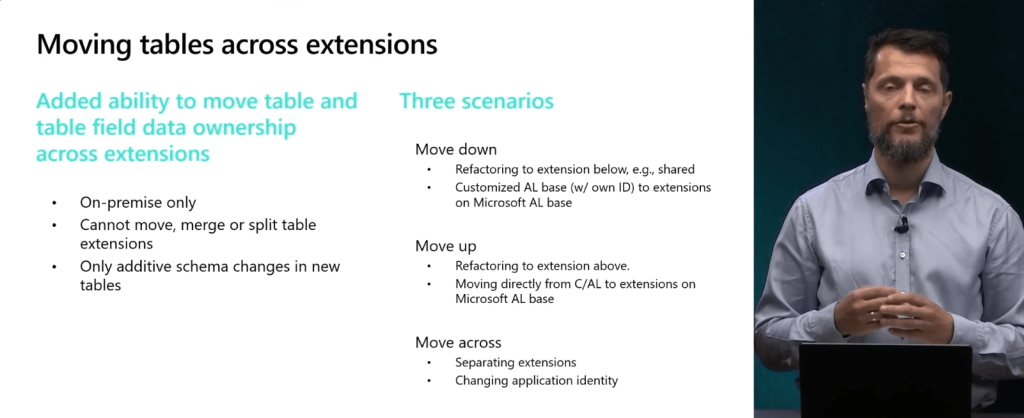
Database locks are brought back from after 11 years since they’ve been gone – you can now see what’s locking tables in SQL from a page in BC.
You can now also manage apps from the Business Central Admin Center and see what updates are available and necessary.
Server side report rendering:
- Direct printing now possible from Business Central SaaS;
- Report telemetry in AppInsights;
- Server limits on report execution time;
- Cancellable reports – cancel a report at runtime;
Migration tools Business Central SaaS UPDATE
Nothing much has changed regarding the migration tool from Business Central on-premise, you have the same migration options as you had before: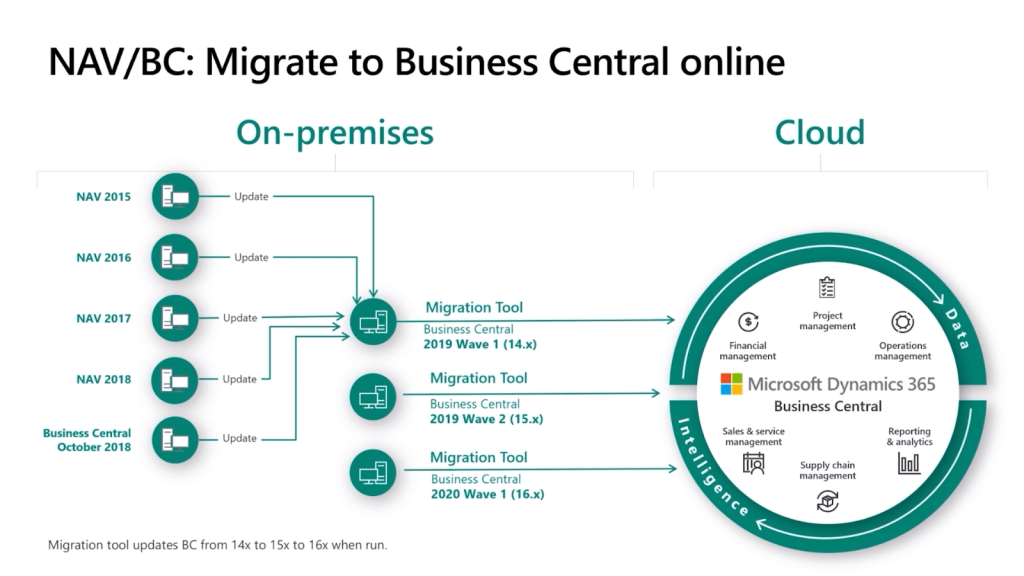
Dynamics GP to Business Central online tools for GP 2015+ versions – not much news since what was known last month except for the ISV migration tools. ISVs that have add-ons in BC and GP are now able to map their data between the two solutions for bulding an ISV data migration tool.
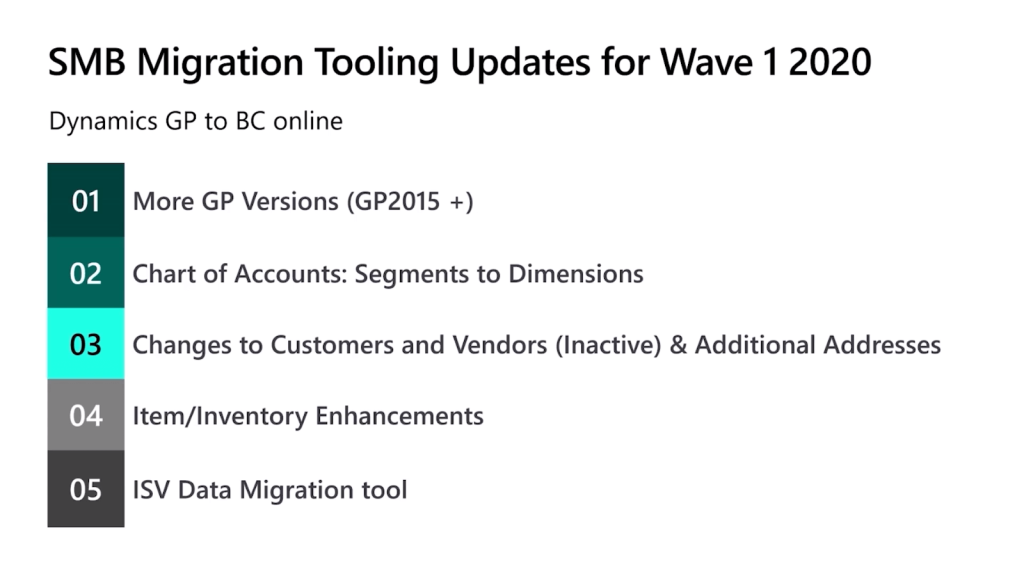
Business Central Roadmap for 2020
We have a number of improvements coming this year that will help increase productivity, the following were mentioned in the keynote:
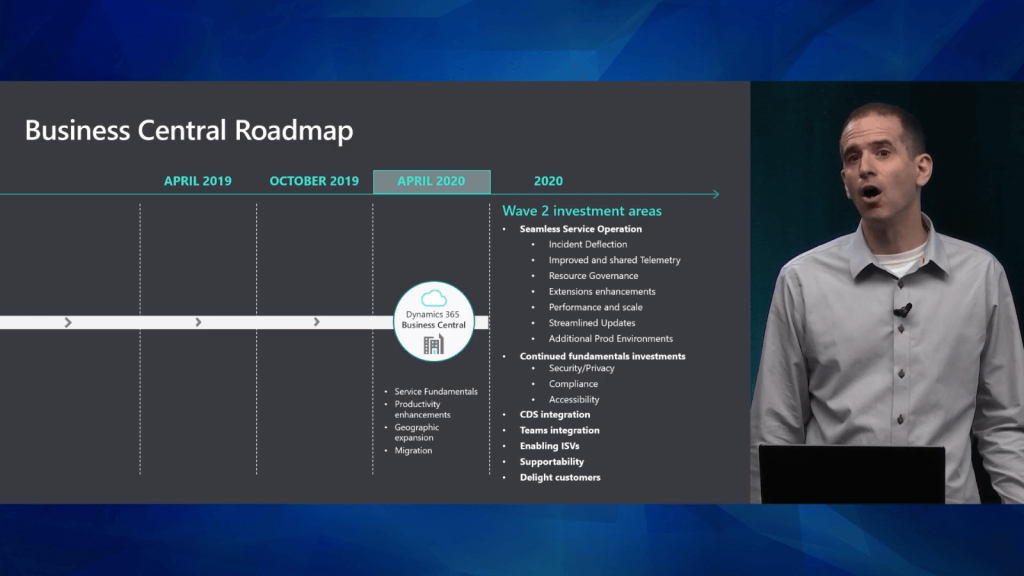
Stay tuned for more information coming from the dedicated 15 sessions or tune in directly to learn that from Microsoft.