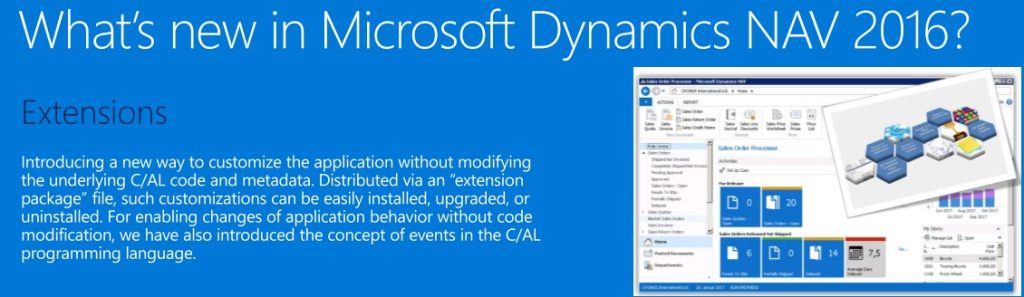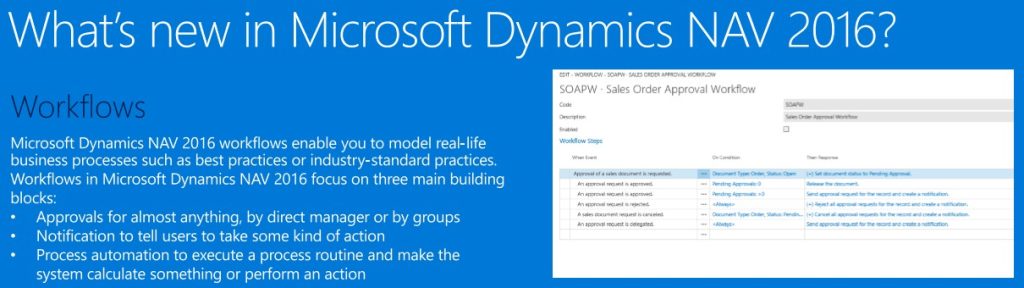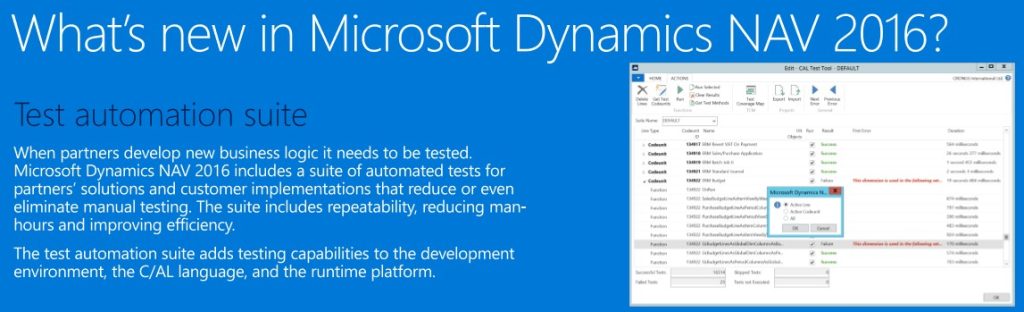The latest version of Microsoft Dynamics NAV – NAV 2016 – represents a great opportunity to deliver more upgrade services and added value to end users.
Microsoft is promoting Microsoft Dynamics NAV 2016 as a solution that can help businesses accelerate growth, improve productivity and efficiency, and take greater advantage of the cloud. Your customers need to keep their ERP solutions up to date by taking advantage of the latest technology and features. By using the latest version, you can help them save money and time.
By working with Microsoft Dynamics NAV 2016, you can be confident of meeting the market‘s expectations and delivering the benefits your customers need. That means greater opportunities for increasing revenue and strengthening customer relationships.
What the market wants
When you‘re talking to your customers, you‘ll find that certain features of Microsoft Dynamics NAV 2016 are proving very popular. Feedback from the market indicates that these features are among the top five:
-
- Native integration with Microsoft Dynamics CRM Online and Power BI
- Extensions
- Workflows
- Native integration with Microsoft Azure SQL database
- Automated testing.
Native integration with Microsoft Dynamics CRM Online and Power BI
NAV and CRM can now operate as a single integrated system. Users can transfer data and applications to both systems simultaneously, improving the efficiency of order processing. The new, direct Microsoft Dynamics NAV integration with CRM enables a seamless experience in the lead-to-cash process. Users can utilise CRM for customer engagement and Microsoft Dynamics NAV for order processing and financials.
It’s easy to code against a CRM table as though it was a normal table in Microsoft Dynamics NAV. The integration is coded in C/AL, which makes the process quick and easy.
Connectivity with Power BI gives users access to business performance insights and improves decision-making. Power BI analyzes the data gathered through the ERP solution and helps users assess risks and identify opportunities. Microsoft Dynamics NAV 2016 enables pre-built dashboards and data connections to be integrated into NAV.
Extensions
Extensions give you the ability to extend and customize a Microsoft Dynamics NAV deployment without modifying the original application objects. With extensions, source code modifications are not allowed. Instead, you use C/AL events to extend and customize objects. You install, upgrade and uninstall functionality in different types of deployments so that customers can easily add or remove horizontal or customized functionality to their solution. That makes upgrades much easier than past solutions.
Workflows
This feature enables users to set up and use workflows that connect business-process tasks performed by different users. System tasks, such as automatic posting, can be included as steps in workflows, preceded or followed by user tasks. Requesting and granting approval to create new records are typical workflow steps.
Microsoft Dynamics NAV 2016 includes a number of preconfigured workflows that enable users to monitor events and trigger specific activities through workflow events and responses. Users can also build their own workflows in Microsoft Dynamics NAV 2016.
Native integration with Microsoft Azure SQL Database
Microsoft Dynamics NAV 2016 can be configured to use Microsoft Azure SQL as a relational database-as-a-service. This takes advantage of the cloud to improve scalability, eliminate maintenance and reduce infrastructure costs. The Azure SQL database offers predictable performance with 99.99% availability, built-in redundancy, resilience and enterprise-class security features, and point-in-time recovery.
Automated testing
Microsoft Dynamics NAV 2016 includes a suite of automated tests for NAV solutions and customer implementations. It adds testing capabilities to the development environment, the C/AL language and the runtime platform. This feature reduces or even eliminates manual testing, includes repeatability, reduces man-hours and improves efficiency.
Eventing now available
The introduction of eventing in Microsoft Dynamics NAV 2016 promises Microsoft partners important cost and time savings. You can use events to enable changes of application behavior without code modification. Events enable you to separate customized functionality from the application business logic. By using events in the application at points where customizations are likely to occur, you can lower the cost of code modifications and upgrades to the original application.
Events can be used for generating notifications when certain behavior occurs or the state of an entity changes, distributing information, and integrating with external systems and applications.
According to Microsoft, developers should program events in the application to run customized behavior when they occur. Events have three main components – the event, a publisher and a subscriber.
An event represents any change in the application and can take three forms – business, integration, and trigger events. An event publisher declares the event, providing subscribers with a hook-up point in the application so that they can respond and handle the event without traditional code modifications.
What MVPs think of Microsoft Dynamics NAV 2016
Many MVP’s agree that the new upgrade story is meeting expectations.

Mark Brummel, Microsoft Dynamics NAV MVP, commented, “If you’re running Microsoft Dynamics NAV 2015 and the customizations have been done using the best practices that are now available, then the technical part of the upgrade is easier than ever before.”
Aleksandar Totovic, CEO, ERP Consulting, said, “Upgrades can be easy, but first we have to make ‘the last big upgrade’ from classic to role tailored client. After that, it’s easy to stay current.” He also welcomed the possibility of using NAV on Azure SQL. “This feature finally enables us to make a real repeatability story of NAV on Azure. I expect a lot of this feature, especially using Managed Services for partners and for the future release of Project Madeira.”
Looking ahead, MVPs want to see a greater balance between ease of use for developers and end users. They believe that NAV should be easier to use and implement out of the box. Others look for more functional improvements.
Aleksandar Totovic said, “Technically, we have a really great product. Okay, we will get some great improvements in the next release, first I think on Extensions, but I think we need better functionality in some areas where clients are not satisfied – Service and Job Management, for example. We need a lot of small improvements. In the last few versions, Microsoft focused mainly on technical features and some specifics, but they still didn’t finish some basic functionality.”
Mark Brummell commented that NAV development is getting more professional and that the concept of design to upgrade is becoming more important as a way of reducing the costs of staying current.
Partner to make the most of Microsoft Dynamics NAV 2016
Microsoft Dynamics NAV 2016 offers both challenges and rewards for developers as they meet customer demands and deliver the new features and functionality. However, meeting those demands and delivering the NAV 2016 upgrades quickly and efficiently can impact other development projects, putting pressure on your resources and requiring some new skills.
Simplanova is a Microsoft Dynamics NAV upgrade and development specialist and can help you save time and resources by carrying out the main part of the upgrade. We use best practice and automated upgrade tools that can save up to 54 percent of time on an upgrade project. Working with Simplanova means your team can concentrate on their main business, developing products and creating value for customers.
Want to discuss your case? Contact us now!