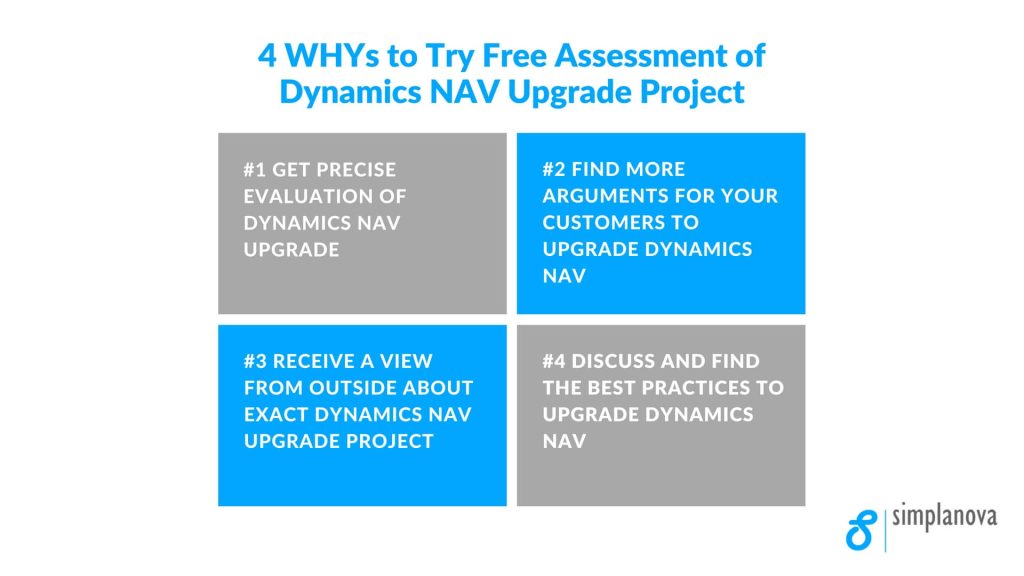How do you carry out the assessment of Microsoft Dynamics NAV upgrade project? Does it take a long time to make calculations? Is it accurate and informative? A few insights on a certain upgrade project assessment can help you either way.
Here are 4 reasons why try free assessment of Microsoft Dynamics NAV upgrade project with Simplanova:
#1 Get precise evaluation
Companies that qualify for the free assessment receive a detailed evaluation of their upgrade project. Since we have developed automated evaluation tool, we are able to provide an accurate evaluation of an upgrade project. This advanced tool analyses the code and picks up the important parts to evaluate. Our experienced developers review more sensitive cases and identify pain-points in the customized solution to make sure the upgrades will be done on estimated time, additionally, a workshop can be held with the partner to go through certain areas and reduce the project scope even further. Thus, estimation includes a fixed price and hours needed for an upgrade, as well as the detailed summary of the process and tasks, e.g. object merge, data migration.
#2 Find more arguments for your customers to upgrade
Having an upgrade project described in detail, your team can prepare more convincing sales presentation. If your company doesn’t have automated tools, our upgrade project evaluation may show that upgrading can be automated. That might let your customers save at least 30 percent of upgrade time. A smaller number of project hours can be convincing as time is one of the most valuable resources in the business. After getting an upgrade project evaluation, you may calculate and compare Return on Investment (ROI) for Microsoft Dynamics NAV upgrade project with our ROI tool. This will show how much you can gain and your customer can save on upgrades.
#3 Receive a view from outside
An evaluation-analysis of an upgrade project includes the numbers of hours needed, critical activities and preliminary plan for your Dynamics NAV upgrade project. When the preliminary project evaluation is received, it becomes easier to talk over the project performance and discuss the return-on-investment in your Development Department.
#4 Discuss and find the best practices to upgrade
A free consultation and discussion about outcomes of your upgrades with your team members are carried out after receiving the evaluation of the project. It usually takes up to 2 hours. Simplanova Partners realize that co-operating with us helps them reduce work overload and lower costs.