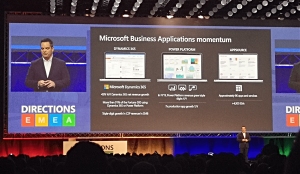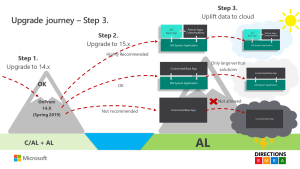Directions EMEA 2019: What Have We Learned?
With over 2,500 attendees, 150 sessions and 30 workshops, Directions EMEA 2019 continues to be the biggest Dynamics Partners event for learning, networking and spreading ideas.
This year Simplanova team has participated not only to learn more about the upcoming changes of Business Central but also to help the community to make a faster transition to the extension-only world. So what have we learned there?
1. The Old New
Dynamics 365 Business Central version 15 (Wave 2) has introduced many small and bigger changes, many of which felt like re-introduction of the existing functionality of previous Dynamics NAV versions. Nevertheless, the changes were welcome and necessary.
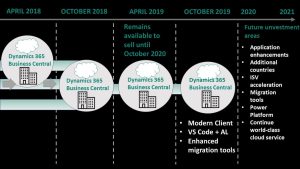 Dynamics 365 Business Central Roadmap
Dynamics 365 Business Central Roadmap
Every time Microsoft releases a new version of Dynamics 365 Business Central (NAV in the past) we review and analyze the updated Roadmap of the product. Shortly we see from the roadmap that Dynamics 365 BC version 14.00 (The last version with C/AL and Windows Client) will be available to sell until October 2020 (this information was available earlier, but as this part is relevant to Partners repeating once more). With upcoming versions of Dynamics 365 BC we should expect Migration tools, ISV acceleration program, application enhancements and much more.
You can find more details about changes in Dynamics 365 Business Central version 15 (Wave 2) in Stefano Demiliani blog post here.
Highlights of the keynotes at Directions EMEA 2019
During Directions EMEA 2019 conference, Microsoft drew attention to the new Dynamics 365 BC version 15 (Wave 2) Stability, Performance, Supportability, and Security.
Stability:
- Reduction of noisiness
- Intelligent load balancing
- Better and fewer error messages
Performance:
- Non-blocking number series
- Page background tasks
- General Journal background posting
- Improved lookup speed in client
- Automatic index tuning in Azure SQL
Supportability:
- Partner telemetry available to partner
- Create a support ticket directly from Admin Center
- Better experience for maintaining support details for customers and partners
Security:
The Business Central team works tirelessly behind the scenes to safeguard the security of your data:
- ISO27001
- ISO27017
- ISO27018
- SOC 1 & 2 Type 2
- HIPPA BAA
- FERPA
Microsoft representatives also mentioned further new Dynamics 365 BC 15.00 version features and updates:
- Role explorer for Business Central. Grouping the functionality by the department is a more convenient way to find the links you are looking for, and there are different menus for every role. A quick look into your role menu is now available – just like it used to be in Dynamics NAV!
- Bookmark pages. You can now bookmark any page directly from search results. The bookmarked page will appear in your role center under navigation dropdown menus.
- Save-as list views. Let’s say you apply a filter to your view, and want that filter to always appear as a link/menu item. Now you can save this view in Business Central and easily access it, just like in your Dynamics NAV.
- Open document and card pages in a new browser window. You can also use shortcut command Ctrl + N or your mouse wheel to accomplish this. The data is synchronized between many open tabs – if something is changed in one tab, it also reflects in another.
- Increased time for sessions timeout for 2 hours.
- Easy role center customization. You can now use drag and drop to configure a role center without the need for developing it.
- With the new Dynamics 365 BC version 15 (Wave 2) there are changes in Support Lifecycle. Prior it was 5 years and from the version BC 2019 Wave 2 it will take only 18 months, see the slide below from Microsoft Keynote.
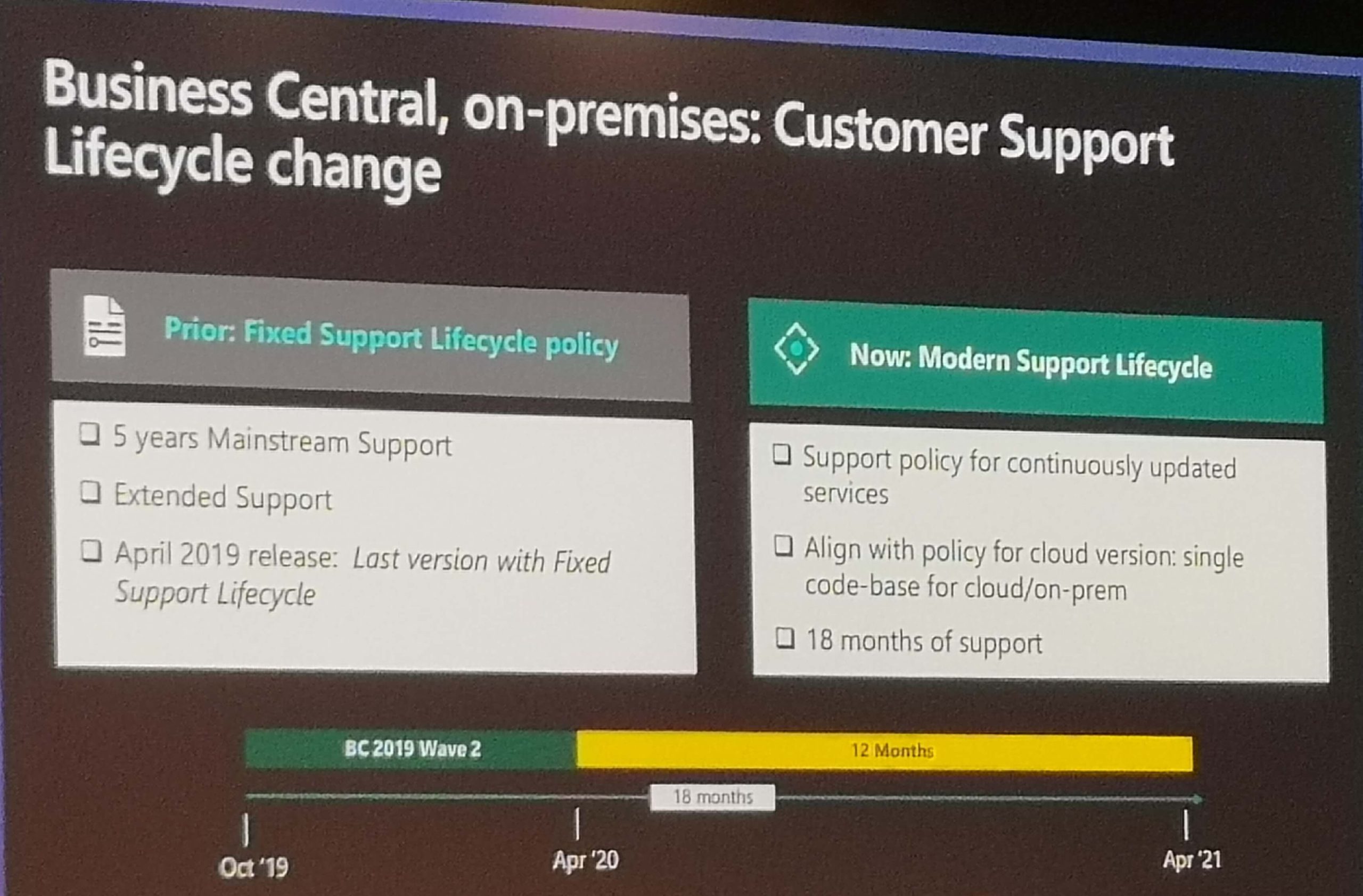
2. Business Central recent rapid growth
With more than 4,000 Business Central installations already running, it is surely set for a rapid growth in the exciting future to come. We see more and more ISVs converting their solutions to extensions – over 450 apps available on Appsource for Business Central users and still growing. ISVs are not the only ones – Simplanova sees a lot more interest and projects coming for transitioning Dynamics NAV, to the latest version of Business Central.
There is also the ongoing upgrade incentive to Business Central cloud license sales (40%), which was announced last year. Couple that with a fixed fee proposal (Simplanova can help with that), and you can get a decent proposition for your customer to be on the latest version. Before that, it is important to understand the recent changes to upgrading Dynamics NAV to Business Central.
3. Upgrade options to Business Central cloud – Data upgrade
Another point we heard at Directions EMEA 2019, is that Microsoft has released a data migration tool (previously known as Intelligent Edge), which is now complete and allows full data upgrade to the Business Central cloud version. Microsoft has before claimed the tool to be complete, which turned out to be false. Simplanova has not yet tested this new tool and cannot verify this claim, but we are set to do so. Be aware that Microsoft has made this data migration tool possible for version 15 only, and there is nothing planned for the previous versions of Business Central. This means that if you want transition data to the cloud for your customers, you must upgrade them to the latest available version.
4. Upgrade option to Business Central on-prem – Code upgrade
As of this release, Business Central on-premise version is extensions and Web Client only, the base code is fully AL code. This gives additional consideration when upgrading your customer code to a new Business Central on-prem version: should you upgrade to a full extension based code, or should you modify base application code instead of making an extension? We already know that in any case, you must convert code to AL, since there is no C/AL available in version 15. The answer to the question depends on whether the code can be moved to the extension without modifying the base application or not. In other words: are there any limitations stopping you from going fully to extensions? If not – go for it.
If there are limitations, then your only option might be modifying the application code. If you are not sure whether you hit any limitations, Simplanova has developed an analysis tool called Upgrade to Events tool and can help you determine this easily and decide before starting the conversion.
slide from Nikola Kukrika presentation during Directions EMEA 2019
The other thing to remember with the new version: Windows Client is not available anymore. So with the upcoming upgrade, you will have to make sure the Web Client works (if you haven’t already), and train your customer work with the Web Client and new UI.
4. How to ease the upgrade?
The hard part to start with is – how do you scope this new type of upgrade if you haven’t done one yet? Well, the good part is that Simplanova is here for that. We’ve already performed upgrades to extensions and latest versions, and we can not only consult you but also provide you a free fixed-fee scope for your next migration. You can couple that with a new offer from Simplanova – free suggestion tool introduced at Directions EMEA 2019.
At this stage Upgrade to Events tool not only moves the code to events but also we have developed the possibility for developers to analyze the modifications C/AL code.
If You want to get a free analysis of NAV / 365 Business Central customized code move to Events – just fill in the form below.