It’s a surprising that almost 70 percent of Microsoft Dynamics NAV users around the world continue to run old versions of the software. Many still rely on NAV software that is more than five versions old!
Although NAV has delivered powerful business and operational benefits throughout its evolution, upgrading to Dynamics NAV 2017 takes performance, functionality, agility and interoperability to new levels. However, it’s clear that too many Dynamics NAV customers are missing out on the real benefits of upgrading to Dynamics NAV in today’s cloud-based environment.
Barriers to upgrading
We believe that one of the main reasons for this problem is a reluctance to upgrade. Upgrades in the past have been expensive time-consuming tasks that meant downtime and disruption.
Apart from the fear factor, many businesses are not sure how to approach an upgrade to Dynamics NAV 2017. Where should they start? What do they need to consider? Where can they get help? What difference will an upgrade make to their business?
The good news is that recent versions of Dynamics NAV have made upgrading a smooth process that is easier and faster than earlier experiences. With professional support from upgrade specialists, businesses can take advantage of the additional features and benefits on the NAV roadmap as they are released.
Regular upgrades deliver business benefits
Regular upgrading is important because Microsoft’s Dynamics NAV strategy is based on adding even more functionality, features and interoperability with the release of each new version annually. The latest version, Dynamics NAV 2017, represents a powerful platform with a broad range of options to integrate with other platforms, devices and services.
Upgrading regularly also reduces the incremental cost of moving from version to version, and the benefits really are worth the effort. And, regular updates ensure that the customer’s NAV installation has the latest security measures in place to minimize risk.
Five key considerations
To help your customers get ready for a smooth migration to the latest versions of Dynamics NAV, we recommend that they should consider five important issues.
1 – Which version of Dynamics NAV is currently running?
It’s important for customers to identify which NAV version they are using. Although it is possible to upgrade from any version of Dynamics NAV, the process is simpler and less costly if customers keep up to date. Generally, customers with versions more than three releases old will require a major upgrade because they have missed so many changes.
Regular updating has another important benefit. If your customers only upgrade occasionally, each upgrade will take longer. Some customizations will not upgrade easily between versions and customers will miss bundled capabilities on intermediate versions that could have saved them money.
That means it could take a large expensive project to move from an old version (older than Dynamics NAV 5.0, 2009). However, now that Microsoft has switched to annual releases, an upgrade is an evolution, rather than a revolution.
 However, it’s Important to take account of a number of issues when customers upgrade to Dynamics NAV 2018 from versions older than NAV 5.0, as Domas Kudzevicius, Project Manager, Simplanova explains. “From our experience on previous Dynamics NAV upgrade projects from older versions, there are several issues you must deal with to ensure a successful project”.
However, it’s Important to take account of a number of issues when customers upgrade to Dynamics NAV 2018 from versions older than NAV 5.0, as Domas Kudzevicius, Project Manager, Simplanova explains. “From our experience on previous Dynamics NAV upgrade projects from older versions, there are several issues you must deal with to ensure a successful project”.
- Identify outdated customizations and get rid of them. It will reduce your overall time to complete the upgrade.
- Identify ISV solutions. You will save a lot of time if you are able to identify add-ons used in the customer solution and get the latest version objects together with a data migration toolkit, instead of upgrading the solution by yourself. This involves merging, transforming and migrating the data. In some cases, it is worth re-implementing the ISV solution instead of upgrading it.
- Identify database size. This will help you get a better idea of the time that will be required for data migration. All migration steps before 2013 are very time consuming as they are unable to run simultaneously on multiple companies.
- Be aware of refactoring. The bigger the gap between NAV versions, the bigger the risk that customizations will have to be re-implemented from scratch. There is a risk that the standard area on which customizations were built was completely redeveloped by Microsoft between Dynamics NAV releases.
- Reports. Identify the reports that are actually used and get rid of the rest. Upgrading reports is the biggest challenge during any upgrade from Classic to RTC client version because it is the most time-consuming part of the whole process.
- Events. Move customizations to Events as much as possible. By doing that, all future upgrades will take less time.
2 – What’s the best upgrade path to get NAV up to date?
Depending on the version they are currently running, your customers can opt for an upgrade to a higher version, or an upgrade to the latest release, Dynamics NAV 2017. As we discussed in the previous section, upgrading older versions will take longer and cost more, but the long-term business and operational benefits should outweigh the cost.
If your customers have a recent version of NAV, less than three years old, they should adopt a series of best practices that will keep their systems running efficiently and simplify any future upgrades.
They should run Microsoft updates regularly and take advantage of cumulative updates. They should also monitor system performance to look for signs that it‘s time to upgrade, for example, if their system is running slowly or they encounter frequent errors.
When customers have moved to a recent version of NAV, encourage them to upgrade with each Microsoft annual release. This will make future upgrades relatively pain-free.
3 – Which customizations can be upgraded?
Many businesses have customized Dynamics NAV to meet their specific operating requirements. However, customizations may not migrate smoothly between versions, creating problems and adding time to an upgrade project.
Businesses need to identify customizations and their associated architecture. They must decide if the customizations will be needed when they upgrade. Some may no longer be essential. If they do need to retain the customizations, businesses must check that an upgrade is possible.
While customization upgrades in earlier versions required time-consuming manual changes, the structure of Dynamics NAV in the latest versions has simplified the process.
The introduction of Extensions has transformed the upgrade of customizations. Dynamics NAV 2017 now has separate layers for core objects and customizations. That means the core system can be upgraded separately with no need to include any customizations. Because customizations are captured in the Events and Extensions layer, developers can take the existing code and customize the new system without modifying the core.
Domas Kudzevicius explains why it’s important to review customizations before upgrading. Since Dynamics NAV 2017 was released, we have completed a number of upgrades during which we had to analyze and upgrade various NAV customizations.
In our experience, it is very important while upgrading customizations, especially from versions older than Dynamics NAV 5 to NAV 2018, to bear in mind that a large part of them might be outdated. Some might no longer be in use and some might have only been used once. However, upgrading those outdated customizations will cost you time and money.
The second thing you have to think about is customized areas that were completely rebuilt by Microsoft. You will have to invest more time to upgrade those customizations because you will have to re-align them to new standard functionality.
4 – What’s the impact of ISV add-ons?
Like customizations, add-ons have acted as barriers to smooth upgrades in the past. Before starting the upgrade, it‘s important to identify the source of the add-on. Many Microsoft-certified add-ons (identified by a CfMD logo) are available for upgrade with every new Microsoft Dynamics NAV version.
If the installation includes ISV add-ons, businesses must check that their installed version of the add-on will work correctly with the NAV upgrade they are planning. If necessary, contact the ISV to obtain a later version of the add-on that will meet the requirements of the new version of NAV.
5 – How to plan to keep NAV up to date?
To avoid falling behind on the Microsoft Dynamics NAV roadmap, businesses should develop an upgrade strategy and agree the plan with their developer. Developers should ensure that they have the skills and resources to handle upgrades from older Dynamics NAV versions, particularly those beyond five versions.
If they don‘t have the resources or prefer to concentrate on development task, they can work with a Dynamics NAV upgrade specialist like Simplanova and take advantage of the partner’s upgrade experience, skills and automated tools to provide customers with a fast, seamless migration.
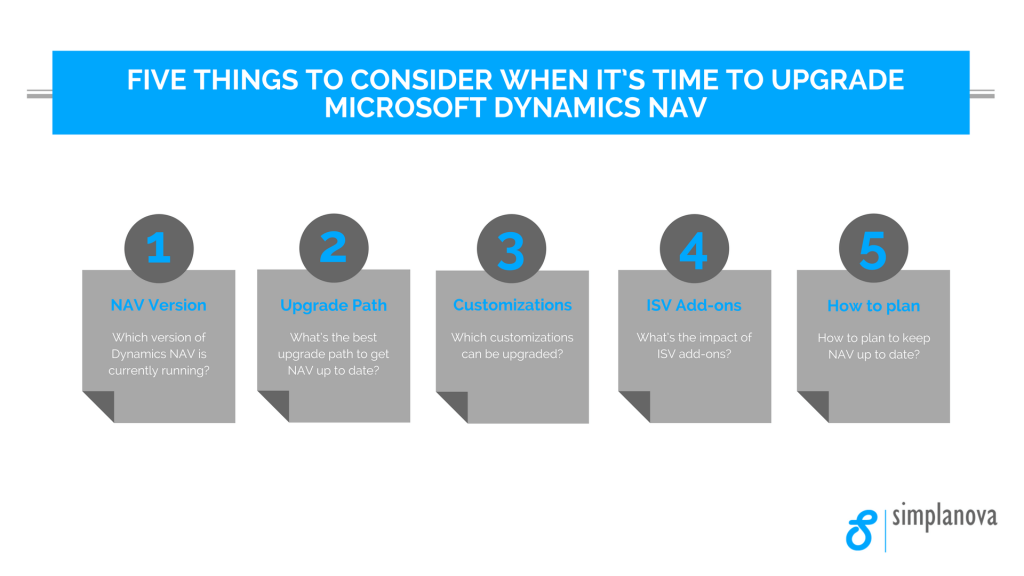
Make Dynamics NAV upgrading an opportunity, not a challenge
Upgrading to newer versions of Dynamics NAV is becoming a simple, evolutionary process rather than a time-consuming, disruptive operation. Users of recent versions of NAV have already experienced the change in migration effort and realized the benefits of upgrading.
Users of older Dynamics NAV versions must overcome their reluctance to upgrade, which is often based on perceptions of traditional migrations. However, they can help make upgrading smoother and simpler by recognizing the benefits of newer versions and following our five recommendations.