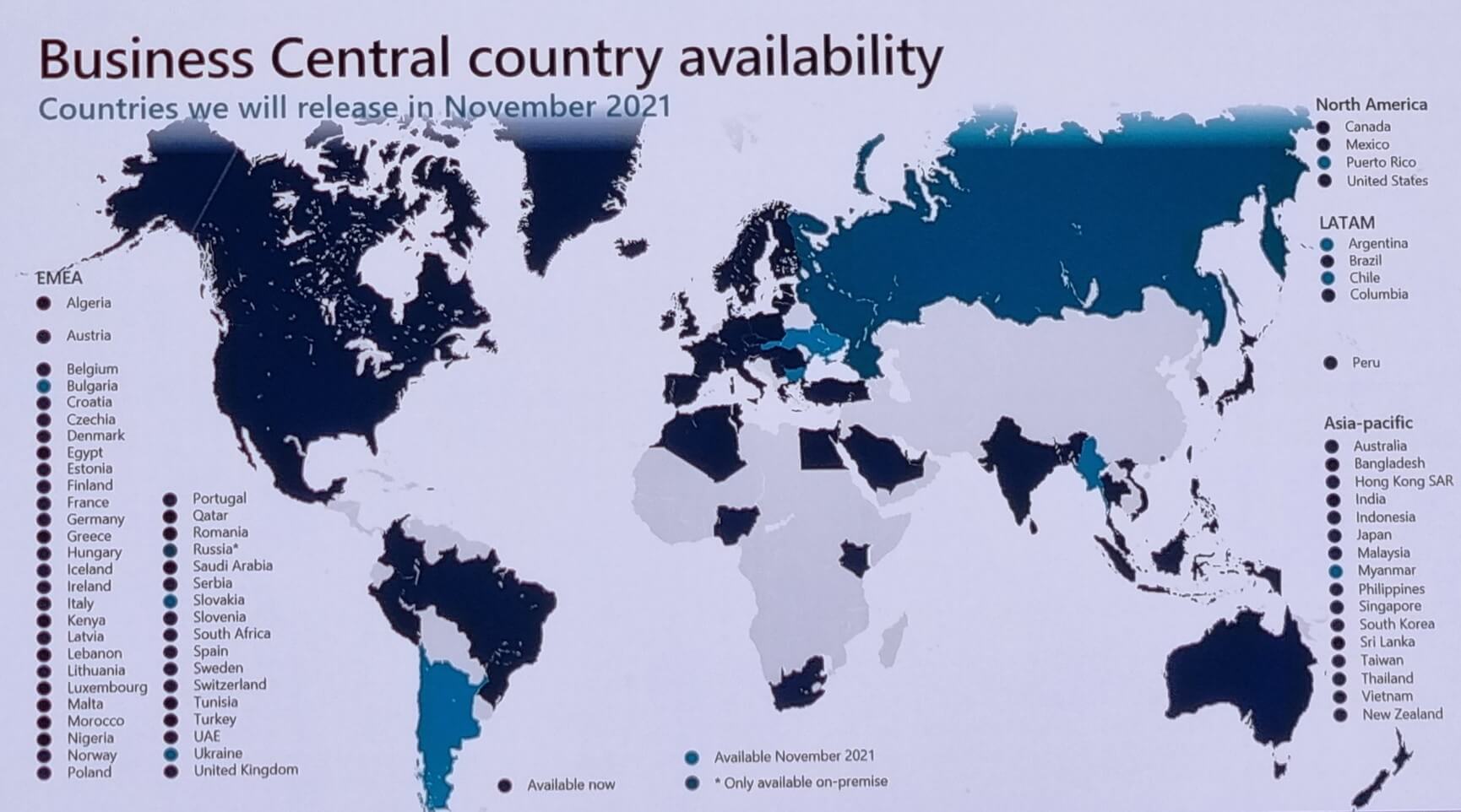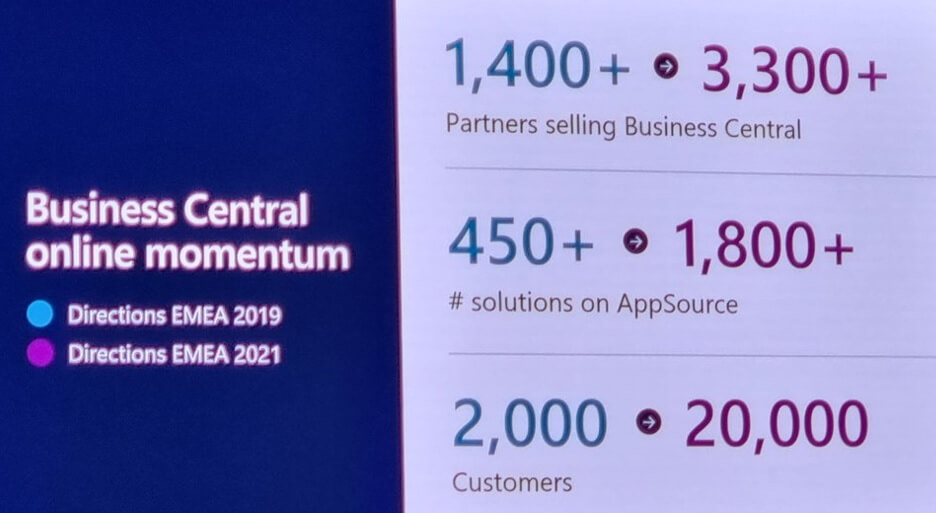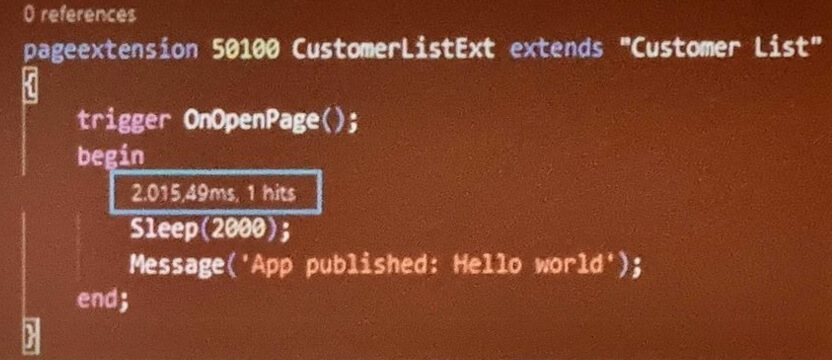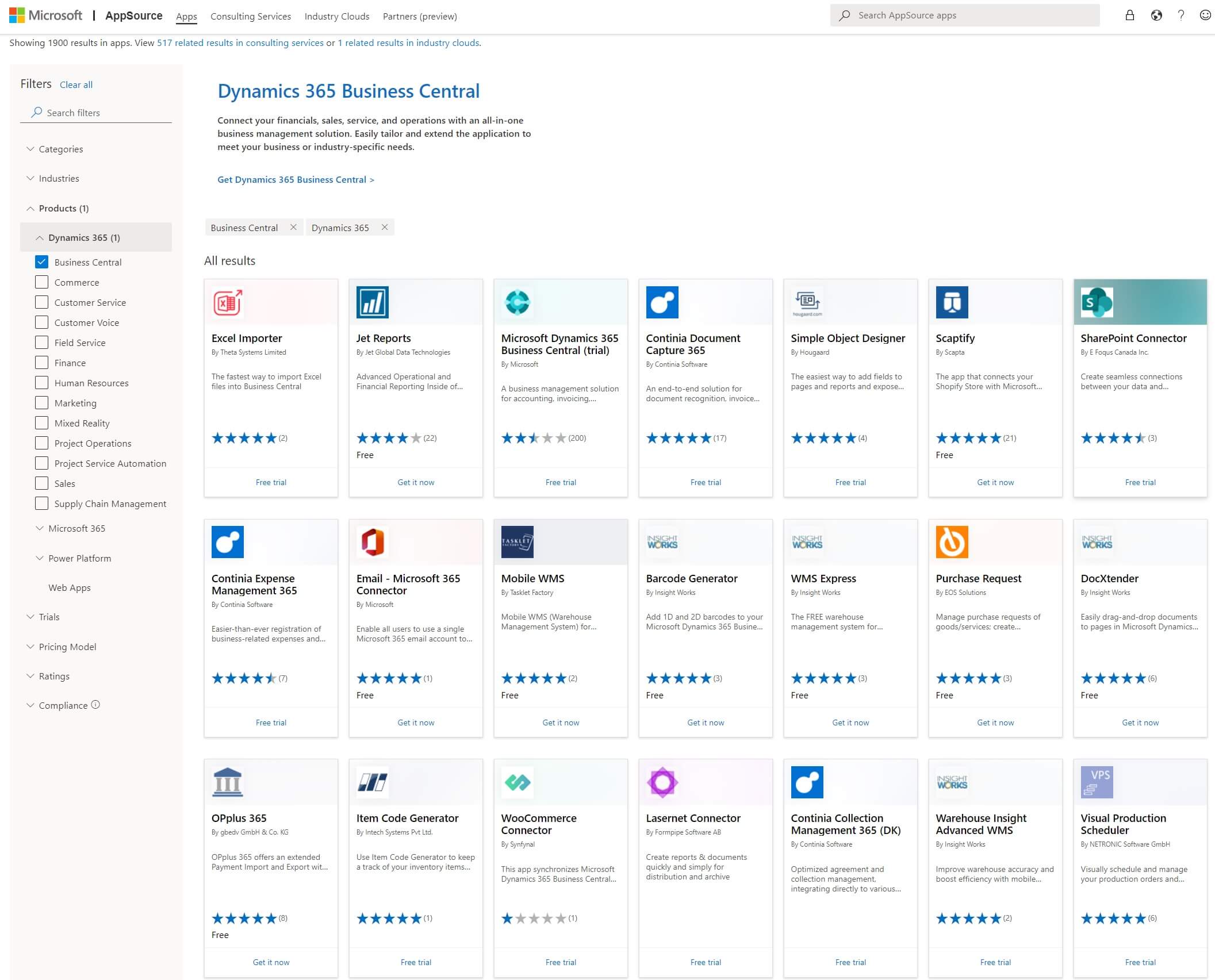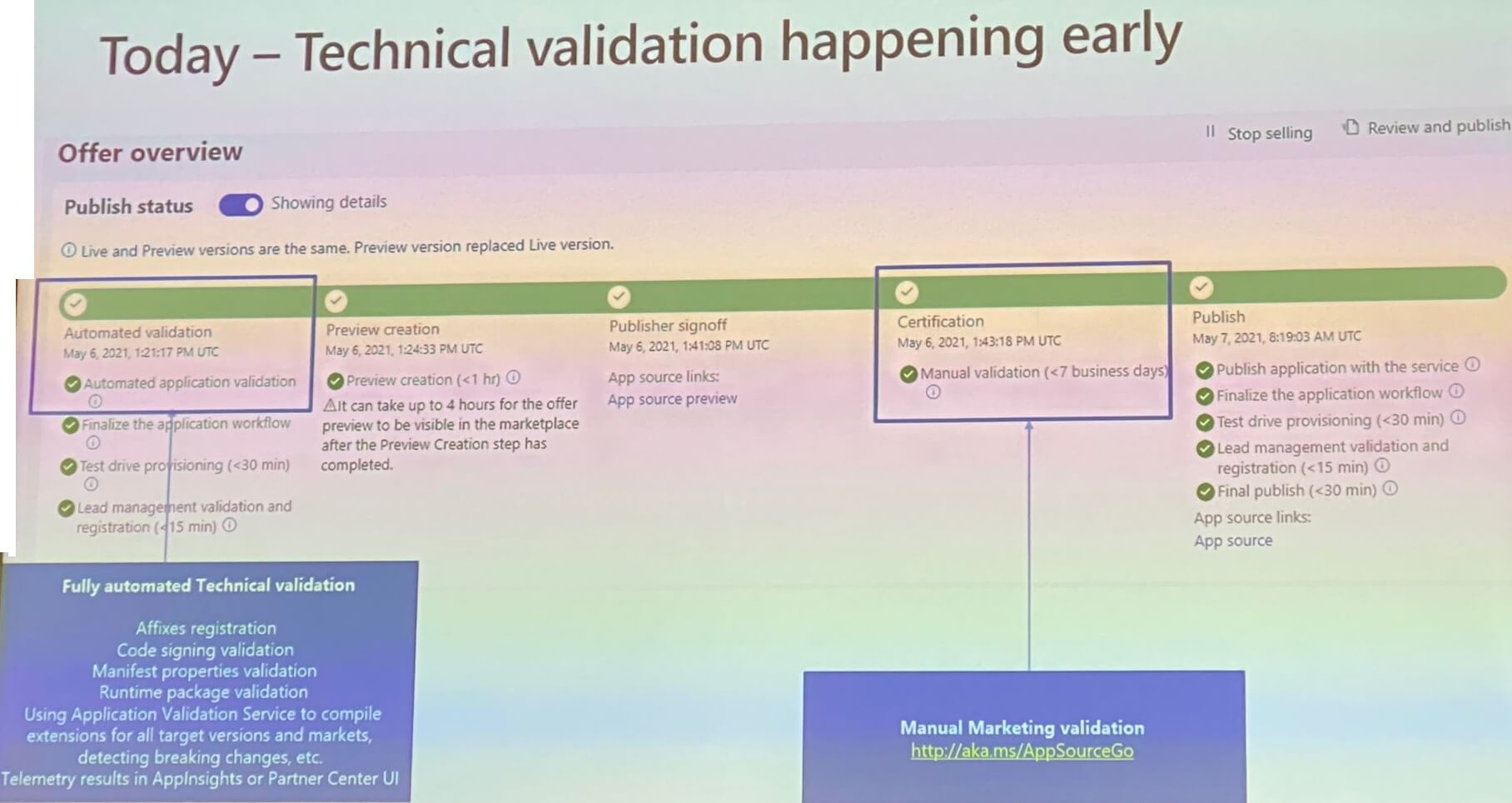Directions EMEA 2021 is just finished. I imagine your brain is still full of information and you are still thinking about all the topics assimilated in these three days of the conference. I understand…
In these 3 conference days, we talked a lot about Dynamics 365 Business Central, its growth in adoption, and its improvements in all aspects. But there were more… important messages that were given to partners and customers and these “pillars” not cover only the ERP side, but the entire ecosystem.
With this post, I don’t want to do a full resume of the conference (I think you can find lots of information online on socials) but I want to emphasize only some important things that you should remember.
Growing on adoption
Microsoft Dynamics 365 Business Central is growing very quickly and it’s now present in the following countries:
As you can see from the above map, the adoption is extremely large and now you can consider it as a “global ERP”.
Dynamics 365 Business Central momentum is also important in terms of numbers. From 2019 (pre-Covid era) to 2021 we saw tremendous grow in different aspects:
- Partner selling Business Central increased from about 1400 to more than 3300
- Solutions on the AppSource marketplace increased from about 450 to more than 1800
- Customers using Business Central SaaS increased from about 2000 to more than 20000
I think that these numbers are clearly saying that the interest around this platform is hot, partners are moving their solutions to the cloud and the last row of the above image say that also customers are adopting the cloud-based ERP always more, a sign that Business Central is now considered a top class ERP (doubts on this? ).
Dynamics 365 Business Central Roadmap
As usual, the roadmap for the future releases of the product is something that attracts the attention of the audience:
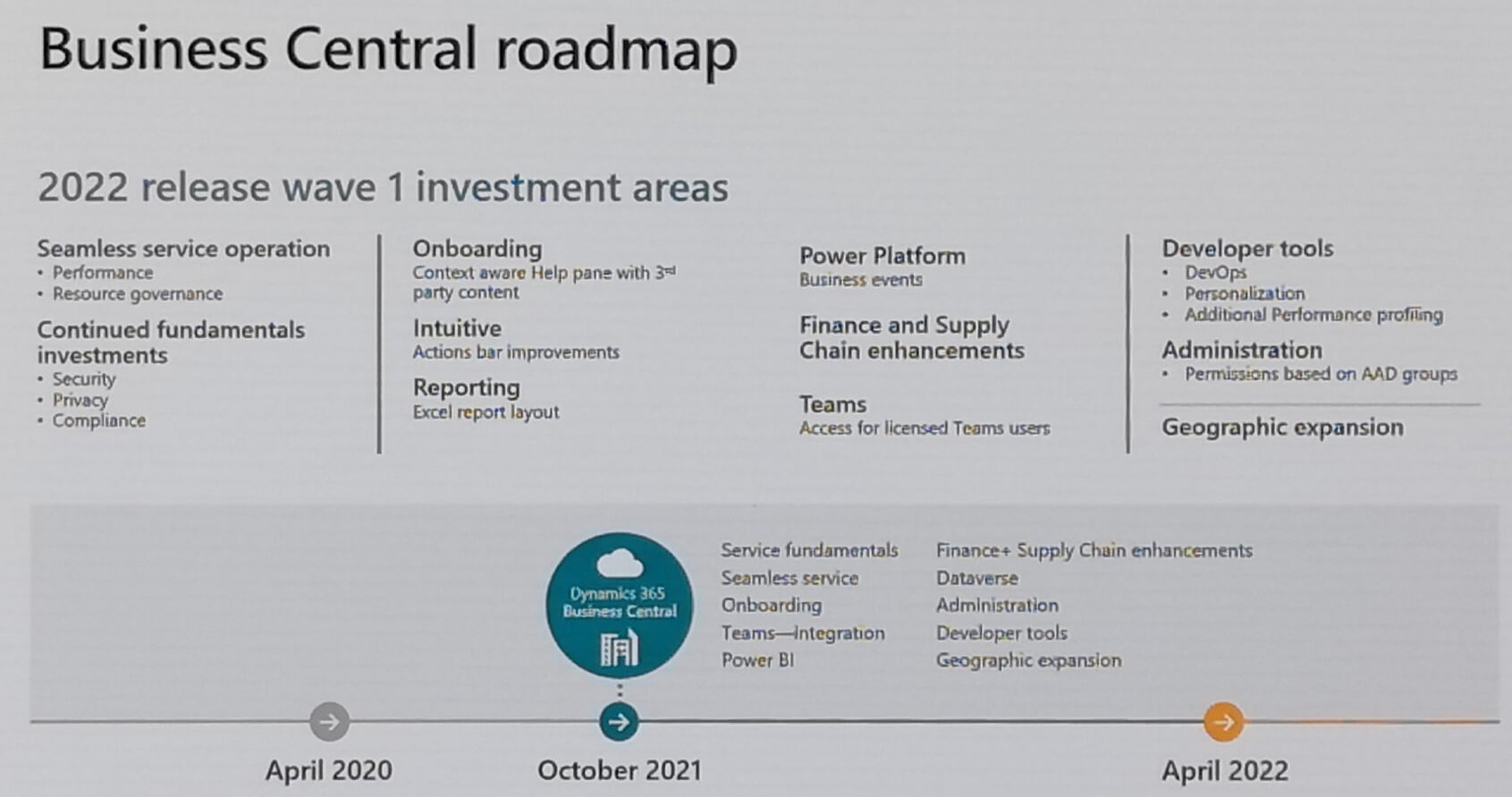
Microsoft has clearly announced that lots of work for the upcoming releases will be mainly on the platform side also for the near future in order to improve performances, security compliances, and user experience.
I want to emphasize here some of the points in the announced roadmap.
Onboarding
Microsoft is pushing a lot the built-in onboarding features inside the platform. Setting up Business Central for a customer usually involves manual setup from the partners’ side. Often this setup time is spent on basic settings that do not provide additional value to the specific customer but are more generic and address the customer’s industry or type of business. This is costly for the customer and can be a bottleneck for you as a partner. The new onboarding framework in Business Central enables any partner to deliver onboarding experiences in a uniform manner. Now you can use banners, teaching tips, tours, and checklists in order to improve the onboarding of your customers.
Find more information here.
Power Platform Integration
Integration with the Power Platform is one of the key pillars in the future of Dynamics 365 Business Central. Soon you will be able to define business events and to subscribe to business events from Power Platform.
Reporting
Changements and enhancements on the reporting experience are on the horizon and you will have more reporting options available. One of the announced planned features for the future is the possibility to define report layouts in Excel and create reports from Excel. From the request page, you will be able to access report settings and select a particular layout for this invocation. Stay tuned…
2D barcodes and QR codes will also be available with 2021 Wave 2 Update 1 release.
Performance profiling, debugging, and DevOps tools
Lots on these topics are planned. For investigating and monitoring performances of your extensions now you have things like the AL profiler and Application Insights. These tools will be improved in the near future with a set of new features.
In 19.X you will have the possibility to define profiler-related code lens in order to inspect expensive calls on your code directly from the code window in VS Code. Expensive calls duration can be configured at the settings level (new al.statementsLensMins VS Code setting, default = 500 ms).
Shopify Integration
Microsoft Dynamics 365 Business Central is teaming up with Shopify (one of the leading platforms in the eCommerce solution market) to help our customers create a better shopping experience. Business Central will be the lead solution in Shopify’s Global ERP program. Seamless connection between the two systems will synchronize orders, stock, and customer information to ensure merchants can fulfill orders faster and better serve customers.
For customers that need a reliable eCommerce solution, this partnership is extremely important: you will have native integration between Business Central and Shopify.
AppSource adoption
Microsoft AppSource is an online store that contains thousands of business applications and services built by industry-leading software providers. You can use AppSource to find, try, buy, and deploy the business software and services that help you run your business.
The AppSource catalog includes software as a service (SaaS) applications, solutions built for Microsoft Azure, Dynamics 365, Microsoft 365, Power BI, Power Apps, and consulting services from Microsoft partners.
AppSource is the way to go for partners that want to sell their ISV solutions worldwide.
The important message that comes out from Directions EMEA is that AppSource adoption is growing always more. Some numbers:
- About 1900 apps were published on AppSource until 31/10 and this number is doubled from the past 14 months
- More than 500 different publishers
- Almost 1900 submits in the last 30 days (so frequent app updates)
Microsoft has recently reviewed the AppSource approval process and now publishing an app on the marketplace (if you satisfy all the requirements) is much more quickly. Some numbers:
- 82% passing technical validation
- 75% overall pass rate
The new approval process can be summarized as in the following picture:
As you can see, a fully automated technical validation is performed as a first step now. If you fail technical validation, you will have a response in a few minutes and then you can act accordingly (no more wait of lots of hours). Marketing validation is now moved in the latest step and it’s still manual (but something is cooking…).
Some curious AppSource numbers:
- Top 200 applications on AppSource are used by at least 50 customers
- Italian customers install the most apps, with an average of 25 apps
- Most AppSource apps installed by one customer are 122 apps (I think that something is not working correctly on this project ).
Sandbox environments for partners
Partners are asked for having SaaS environments for demoing and testing for a long time. Now, finally, there’s a solution: starting from Q4 2021, a new Dynamics 365 Business Central Partner Sandbox offering will be available. With this offer, partners can purchase a real tenant with users at a lower price point ($6 user/month, minimum 5 users) for use as a demo, development, or validation environment. This is not a production environment!
This offer will be in addition to the partner’s Internal Usage Rights offer (IUR), which is available for partners who achieve Gold or Silver level for the Cloud Business Application SMB competency.
Cloud Migration
You can use the built-in migration tools to migrate data to Business Central online from specific product versions. The on-premises solution must use SQL Server 2016 or a later version, and the database must have a compatibility level of 130 or higher. Currently, you can migrate to Business Central online from the following products:
- Dynamics GP 2015 and later versions
- Business Central on-premises
Currently, you can migrate to Business Central online from the earlier versions 14, 15, 16, 17, and 18. You can also switch to online from the current version (19).
If you are currently on a version of Dynamics NAV, you must upgrade to Business Central on-premises, and then switch to Business Central online.
At Directions EMEA Microsoft has announced that now you don’t have a limit on the cloud migration maximum upload size. You can migrate to the cloud a database of any size. Obviously, when the data are on the cloud just remember that Business Central storage rules still apply.
Reselling “Non-universal code” offering
Cloud-first is the Business Central mantra (I think you know this) and in order to push partners on writing “cloud-first” solutions, a new reselling non-universal code offering was announced.
With this new offering, selling what is called “non-universal code” (alias extensions not targeted to work online) to new Business Central on-premise customers might require to license two additional modules from 2022 onwards (names of these modules are subject to change):
- Module “Implemented code is not in extensions”: if implemented partner code includes base application modifications, this module must be licensed.
- Module “Implemented code is not cloud-optimized”: if the implemented extensions have target = OnPrem, this module must be licensed.
The non-universal code fees have a per full user (Premium or Essential) price with a per-year fee as follows (preliminary prices that could change in the future):
| Recurring fees over time | Implemented code is not in extensions ($) | Implemented code is not cloud-optimized ($) |
|
2022 |
0 |
0 |
| 2023 | 75 | 0 |
| 2024 | 125 | 75 |
| 2025 | 250 | 175 |
| 2026 … | TBD | TBD |
As you can see, creating non-cloud-ready extensions could be quite costly for partners. So, the message here is: design your code for the cloud!
My personal recommendations
I have some personal recommendations and tips for partners that want to be successful in the cloud with Dynamics 365 Business Central after talking with many of you in this Directions EMEA:
- Consider Business Central SaaS as your unique or first choice for new customers: There are no (or at least few) reasons to start a new project in 2022 by using the on-premise platform. Adapt your business and your offering accordingly. Invest your development time on creating apps that work in the cloud, forget to have Target = OnPrem in your apps.
- Reduce your support costs by using telemetry and by monitoring your tenant and your apps: monitoring your customers in the cloud is extremely important if you want to be successful and I’ve personally pushed this concept a lot during this Directions EMEA. Only 40% of the online production tenants are using telemetry nowadays and I think that this data is not enough. Telemetry should be enabled on every production tenant and enabling it’s extremely easy (just create an instance of Azure Application Insights and then link its connection string to the tenant via the Admin Center). When this connection is established, you can start analyzing your tenant data by using different tools. What we have emphasized in this Directions EMEA on our telemetry session was:
- You can use different tools for inspecting telemetry data, from the most developer-oriented (KQL and Log Analytics) to the less developer-oriented one (Power BI). You can also create custom pages inside Business Central for showing telemetry data (this was our demo… we’ve used Business Central to monitor Business Central ).
- You can set limits on the amount of ingested telemetry (in order to cut costs) and you can also purge your telemetry data (data cleaning, see an example). Remember that the first 5 GB every month of telemetry data is free of charge.
Please don’t underestimate the importance of having telemetry enabled.
- Use the cloud efficiently: Are you using the cloud efficiently? I think that many partners think that using the cloud efficiently means only creating extensions that work well in the SaaS tenant and respect cloud patterns. This is not true! Partners should start looking out of the ERP box. Azure and the Dynamics 365 platform, in general, have a lot of services for handling tasks and integration efficiently and a modern ERP solution should embrace these technologies. Don’t do it all inside the ERP. Start using workflows (Power Automate, Logic Apps), start using Azure Functions for running code in a serverless way, start using Azure Storage, start using Power Apps.
I see also partners that are worried about scaling capabilities in Dynamics 365 Business Central and some of you have asked me something during Directions EMEA.
Just remember that Dynamics 365 Business Central is designed for scale (database and compute capacity scale up automatically). There are no hard limits for the number of users, number of sessions, number of transactions, the maximum size of the database. So, what are the common scale issues?
The main scale issues are related to AL code and in the way, you make calls and queries on the database. Writing performant and efficient AL code is crucial for scalability. Lots of new features are now present to tune up your code and monitor performances, so start using them.