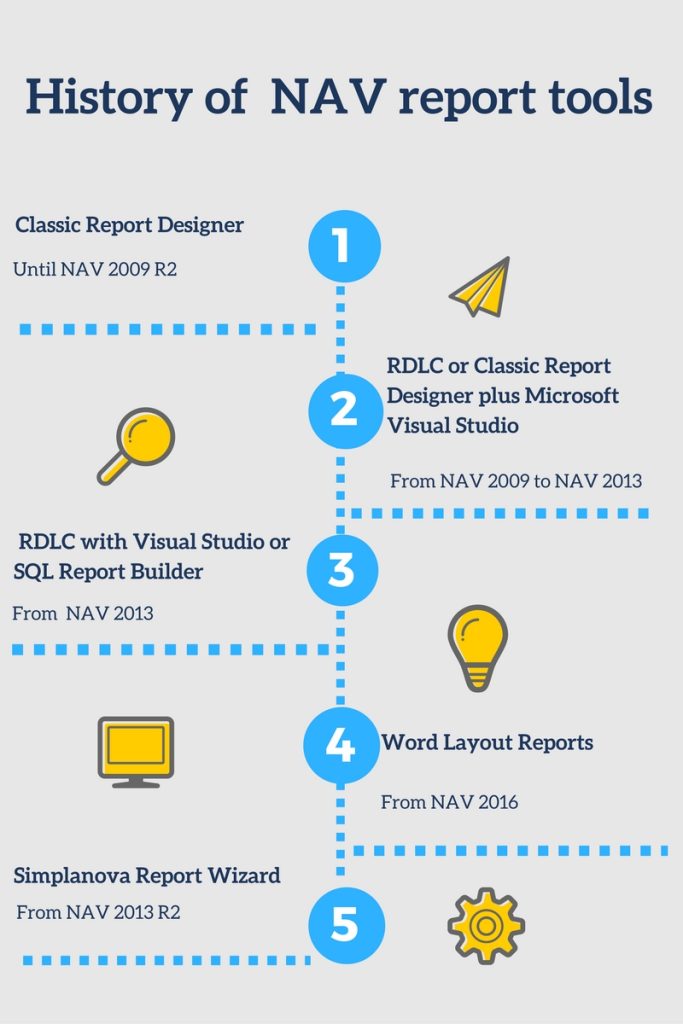Dynamics NAV reports are an important element of Microsoft Dynamics NAV. They provide users and other stakeholders with essential information that helps them make better, faster decisions about their business or their operations.
Reporting software has been included in all versions of NAV since its launch almost three decades ago. The tools have evolved from the first ‘Classic’ version, through RDLC plus Microsoft Visual Studio or Microsoft SQL Report Builder, to Word Layout Reports. Yet, despite its evolution over time, NAV’s reporting capability continues to frustrate developers with layout limitations, time-consuming processes and long customization times.
Simplanova, an expert in Dynamics NAV report development and customization, believes that creating Dynamics NAV reports should be as intuitive, simple and quick as the original Classic version. To bring this historic level of simplicity into the modern development environment, we have created the Simplanova Report Designer, which will cut the time spent on repetitive tasks, reduce the risk of error and streamline the report creation process.
Clients want relevant information, not standard NAV reports
Dynamics NAV contains many useful standard reports that clients can use out of the box. But, these standard reports may not be suitable for their business or give them the exact information they need to make decisions or run their business efficiently. That makes customization an essential requirement for developers.
And the Dynamcis NAV reports need to be easily tailored to the needs of different decision-makers. Senior executives want short summaries with graphics that quickly highlight key points. Line managers may be looking for summaries of information relevant to their departments, and operations managers want to quickly spot deviations from standard so that they continue to maintain trouble-free processes.
Customization is a task for developers, not clients
NAV packages include tools to create customized reports, but they require technology and skills that are generally beyond the skills of in-house teams. Developers working with NAV need to be continually learning to keep up to date with technology. It‘s not enough to complete a two- or four-week course and expect to gain comprehensive knowledge.
Clients who want to develop reports in-house need a dedicated team focused on the specific requirements of NAV reports. And they need to keep investing in their team‘s skills, knowledge and resources.
Because customizing standard NAV reports can be complex, clients look to development partners to build a set of flexible reports that can be easily modified on site. And, development partners need tools that can help them deliver that service quickly and cost-effectively.
Dynamcis NAV report tools have evolved
To help developers, Microsoft has added new functionality and features to its reporting tools over the years. The original Classic Report Designer was available from launch until the release of NAV 2009 R2. The Classic tool was widely regarded as intuitive and simple to use. However, it lacked colour support and dynamic properties and it proved hard to make borders.
Releases from NAV 2009 to NAV 2013 included RDLC or Classic Report Designer plus Microsoft Visual Studio. The new version now offered dynamic properties, simplifying the task of changing aspects such as colours or fonts.
From the NAV 2013 version, developers had the choice of using RDLC with Visual Studio or SQL Report Builder. As well as dynamic properties, this version supported page number restoration and offered good filtering, sorting and grouping functions. It also gave developers the ability to use SQL Report Builder instead of Visual Studio.
However, the past 2009 versions required good skills in architectural design and report building proved to be time-consuming. NAV 2015 saw further enhancement with the inclusion of Word Layout Reports. In addition to the previous improvements, this version offered the ability to show total pages per group.
Limitations remain in current NAV report tools
The advancements in these NAV tools offered developers many great features, including automatic totals calculations, full matrix functional behaviour and simplified management of dynamic properties.
But, despite the advantages, developers found that upgrading Classic reports to RDLC was far from easy and RDLC reports retained limitations. In some cases, re-implementation was required to achieve the print preview and data aggregation functionality of Classic reports.
There are also a number of specific limitations.
RDLC layouts offer only one-page header and one-page footer.
- The page header and footer are static and sit in the same position in all printed pages.
- The page number can only be displayed in the page header or footer.
- RDLC layouts do not support the ‘TransHeader’ and ‘TransFooter’ features of the Dynamics NAV Classic report. These features display subtotals of records at the end of one page and the beginning of the next page. This is useful when data does not fit on a single page.
- RDLC does not directly support dynamic report behavior such as page breaks, sorting and grouping when these functions are controlled by client selection.
- RDLC reports require specific solutions for resetting and displaying page numbers to meet special requirements such as creating a cover page with no number or starting inside pages with numbers starting from one.
What the experts think
We asked MVP and expert developers what they feel is the biggest challenge to make the Dynamics NAV reports process quick and easy?
Roberto Stefanetti, MVP, NAV Product & Line Manager at Soluzioni EDP uses the reporting services in SQL 2000. He believes that, for old school developers, RDLC reports are definitely difficult to achieve. But, for those that come from a reporting services background, they are simple and easy although they have some limitations compared to the standard SSRS report format.
Stefanetti thinks that developers must first understand RDLC because with Dynamics RDLC reports you need to think differently than before. He sees particular difficulties for upgrades from Dynamics NAV 2009 reports to RDLC. For example, more tables are required to simulate sub reports that do not exist, developers need to use VB.NET and not C# functions that have nothing to do with C/AL. The SHOWOUTPUT command is more difficult to achieve and there are challenges managing transheader footers and page numbers.
Looking ahead to NAV 2017, Stefanetti hopes that Microsoft will offer a complete set of report upgrade tools from the Classic versions to RDLC versions. Specifically, he would like to see more datasets, then inclusion of C# as well as VB.NET for functions, and the ability to save reports in a repository so they can recall them later on demand.
Claus Lundstrøm, MVP, Expert in Reports for Dynamics NAV, Senior Product Manager at Continia Software feels that the biggest challenge is the rendering model of RDLC reports with problems in body, page header and page footer. He also is concerned that the dataset is compressed into one huge dataset and that none of the standard reports are completed correctly.
Simplanova Report Designer aims to make Dynamics NAV report design simple again
As the experts say, the biggest challenge for developers is to make the Dynamics NAV report process quick and easy. The Simplanova Report Wizard will do this and deliver what developers are dreaming about.
Simplanova has used its long expertise in creating and customizing NAV reports to develop the Simplanova Report Designer. By using this tool, developers will be able to create RDLC reports in RTC client without using any external software. The tool will help reduce the time spent on repetitive tasks and eliminate the risk of human error.
Developers will no longer need specialist software skills to design reports. Instead, they will be able to create customized RDLC reports quickly and easily with a process that is as simple and intuitive as the original Classic approach.
The Simplanova Report Designer is a tool that will revolutionize building Microsoft Dynamics NAV report development. Its workflow will take the best from all Dynamics NAV platforms: the current report designer (dataset building, terminology), Classic reports (sections) and page designer (grid-layout, tree-like structure and automatic control placement).
Using Simplanova Report Designer is much quicker and more convenient than building reports using the regular RTC report designer. Usability is even better than the Classic Dynamics NAV report version with the ability to build an easy grid flow, following the page designer logic.