The latest versions of Microsoft Dynamics NAV – Dynamics 365 Business Central (released in April 2018) and Dynamics NAV 2018 (released in December 2017) – provide customers with a wide range of advanced features and benefits.
Yet, data from Microsoft indicates that, in some markets, up to 80 percent of customers are unable to take advantage of these new solutions because they are stuck with outdated versions. Those customers may encounter further problems as Microsoft withdraws support for pre-2009 classic versions.
Research by Simplanova has found that concerns about upgrading are the main reason why customers stay with older versions. Feedback from customers indicates that there are four problem areas:
- Upgrades take too much time.
- Customers have a lack of resources to handle upgrades efficiently.
- Customers do not have the skills and competences to handle upgrades.
- Customers cannot risk problems arising from human error during the upgrade.
However, using automated tools and working with experienced upgrade partners can overcome all of these problems. In this blog, we explain why it is important to use the latest versions of Dynamics NAV, and we show how upgrading is now a fast, efficient, highly automated process.
Why upgrade?
As these two graphics from Roberto Stefanetti, Microsoft MVP blog show, Dynamics NAV has continued to evolve, introducing new features in every version since 2009.
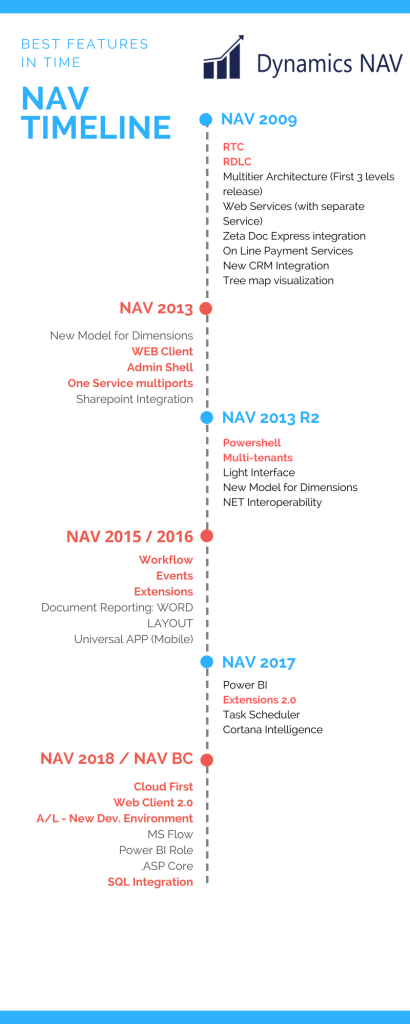
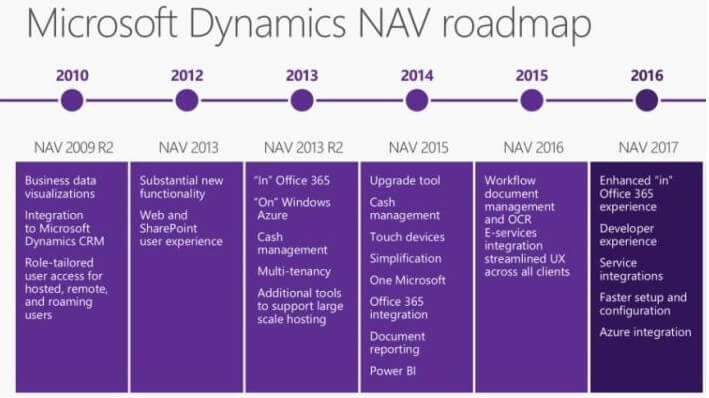
The new features have helped customers increase productivity and efficiency, and helped them improve competitiveness, customer service and profitability.
The release of Dynamics NAV 2018 provides the latest ERP functionality and offers many advanced features not available in earlier versions, including:
- Greater integration with business applications
- Improved customization
- Automation and Artificial Intelligence
- Interaction with Microsoft Flow
- Workspace personalization
- Data sharing with CRM systems
- Simpler integration of third party applications with REST API
- Report preview
- Pre-configured Excel reports
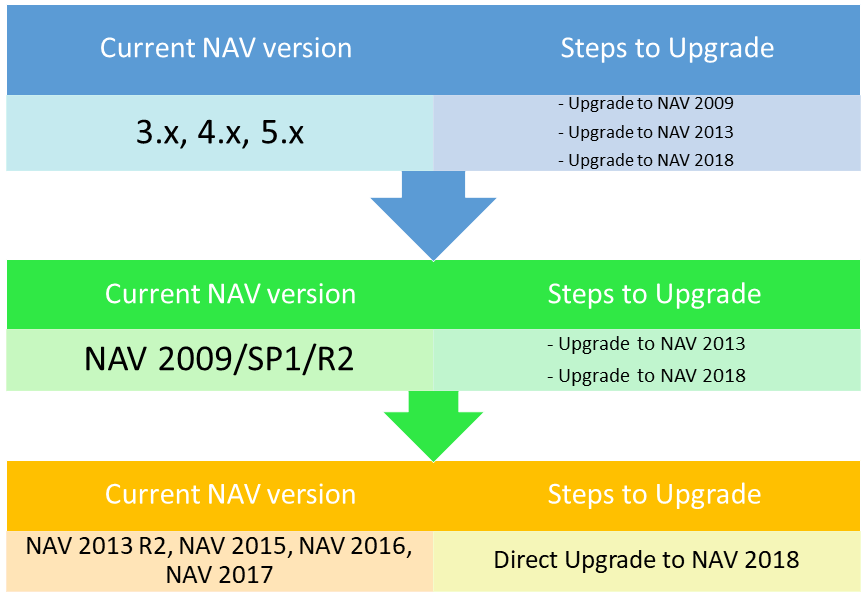
Overcoming the upgrade barriers
Upgrades take too long
Upgrading manually can be extremely time-consuming, tying up staff resources and risking downtime and disruption to normal business processes.
Moving from classic versions to RTC via NAV 2009, for example, used to be a laborious manual process. Upgrading forms and reports to NAV 2013, NAV 2015 or NAV 2016 by traditional methods was very time consuming – a task that some customers found overwhelming.
Data migration, if done in standard ways, could also take too much time to perform. One customer reported that just running stage one of a major upgrade took 36 hours and conversion of 2.3 million records in five categories took five hours per category.
In that type of scenario, customers may decide not to upgrade to maintain ‘business as usual’. Developers tackling the upgrade find they are spending too much time on conversion instead of focusing on new features.
Fortunately, automation tools are available that can take the sting out of manual processes and dramatically reduce overall upgrade time.
Simplanova, for example has developed a Report Converter that can fully automate Dynamics NAV report upgrades. The tool converts Dynamics NAV reports (supported up to Dynamics NAV 2009 R2) to the newer RDLC NAV report format (Dynamics NAV 2013 R2 and above).
Our internal estimates indicate that automation can save up to 95 percent of conversion time. By eliminating repetitive processes, this tool has helped our own team save more than 8000 hours on Dynamics NAV upgrades.
Lack of resources
Because manual upgrading is such a time-consuming task, many customers and developers find that they do not have the resources to commit people for the full period of the upgrade project. This can occur for a number of reasons.
The project may require skills that are not available in the team, or those people may be tied up on other projects. Having the right skills available is particularly important in the fast-moving Dynamics NAV environment where change is frequent. So, even if a customer has a large IT department, they may not have the right resources. Hiring the right people with scarce skills can prove expensive, given that they will not be required full time.
Project managers may have to prioritize workloads and resources, particularly if other projects have greater strategic value. In the Dynamics NAV environment, project managers may prefer to focus resources on adding new applications and services, rather than upgrades.
Unforeseen events can also hit a project hard, particularly if the team has limited resources. And, poor planning may mean that key resources are not available when they are needed, delaying project completion and disrupting business operations.
Lack of internal resources should not be a barrier to upgrading. By working with a specialist upgrade partner, customers and developers can hand over the time-consuming upgrade tasks and focus on more strategic projects that deliver higher business value. Upgrade specialists have the skills, resources and tools to handle the largest upgrade projects.
Lack of competences
Even if customers and developers have people on the team with the right skills, they may only be handling upgrades a few times each year. They are likely to use familiar manual processes and may not be able work at the level of efficiency needed to complete upgrades quickly.
Upgrade specialists are carrying out these tasks every day. They know which automation tools and processes will save the greatest amount of time. And they know the ‘tricks of the trade’ that can help reduce project time even further without sacrificing quality.
As an example, Simplanova upgrade teams have well-developed processes for converting Dynamics NAV reports to NAV Extensions V2 during the upgrade process. The basic process covers four steps:
- Create simple Dynamics NAV report
- Export Dynamics NAV report
- Convert Dynamics NAV report to AL code
- Move converter report files to Visual Studio Code
By using automation tools, combined with their experience of upgrading many different versions of Dynamics NAV, teams can complete projects quickly and cost-effectively.
Risk of human error
The final barrier to upgrades is the risk of human error. Mistakes during an upgrade can create problems for users that may impact the accuracy of their own work. Mistakes can also cause applications to freeze or fail to run.
There are also specific challenges in upgrading from earlier versions to NAV 2017 that can lead to errors when the process is manual. NAV 2017, for example, includes changes that are not backwards compatible with earlier versions.
Before NAV 2017, there was no standard method of merge analysis. Analyzing differences between versions relied on manual methods and object merges carried a high risk of error.
Customization can also present problems, because custom objects won’t necessarily upgrade to the latest version. If the earlier NAV deployment includes add-ons from software vendors, there can be problems, particularly if the vendor has not gone through the upgrade process.
Using automation tools ensures the upgrade process goes smoothly and eliminates the risk of human error by helping teams to:
- Identify changes more precisely
- Identify pain points in customized solutions,
- Plan upgrades more accurately,
- Identify customizations that are no longer needed,
- Identify missing captions,
Automate now and make the most of Dynamics NAV
Upgrading to Dynamics NAV 2018 will enable customers to realize the benefits of the many new features available in this latest version.
The upgrade path to Dynamics NAV 2018 for customers with older and recent versions of Dynamics NAV is relatively straightforward, but may involve a number of steps that can be time consuming using manual methods.
Using tools like Simplanova’s upgrade automation tools can cut the time required for upgrade and reduce the risk of error. So, there is no need to delay – the barriers are down and upgrading is now a simple process.
If you would like to find out more about our automated upgrade process, please contact our team by submitting the form below.