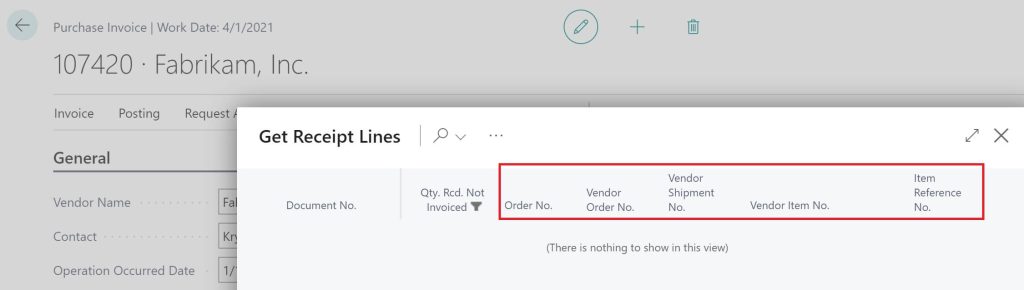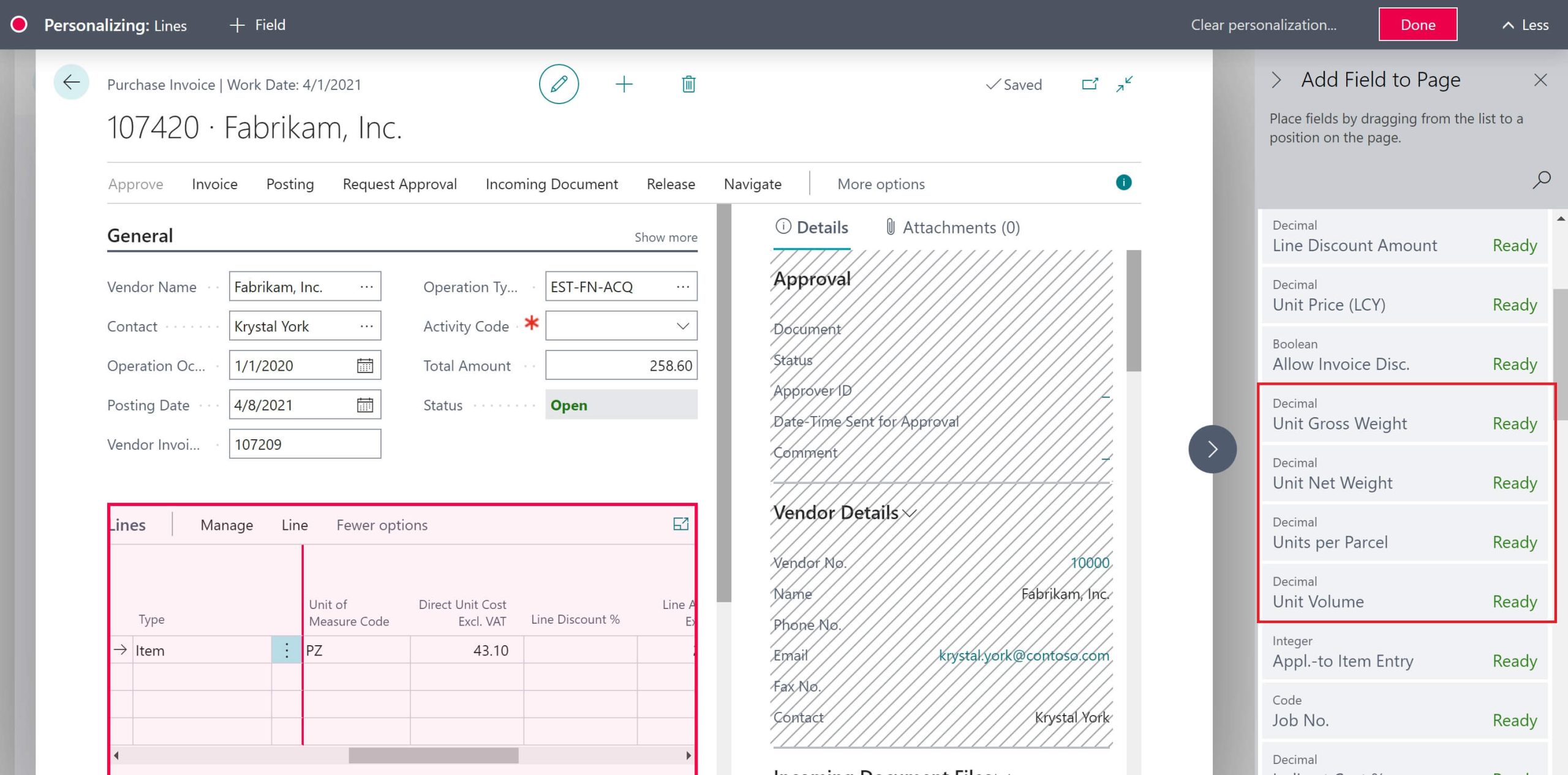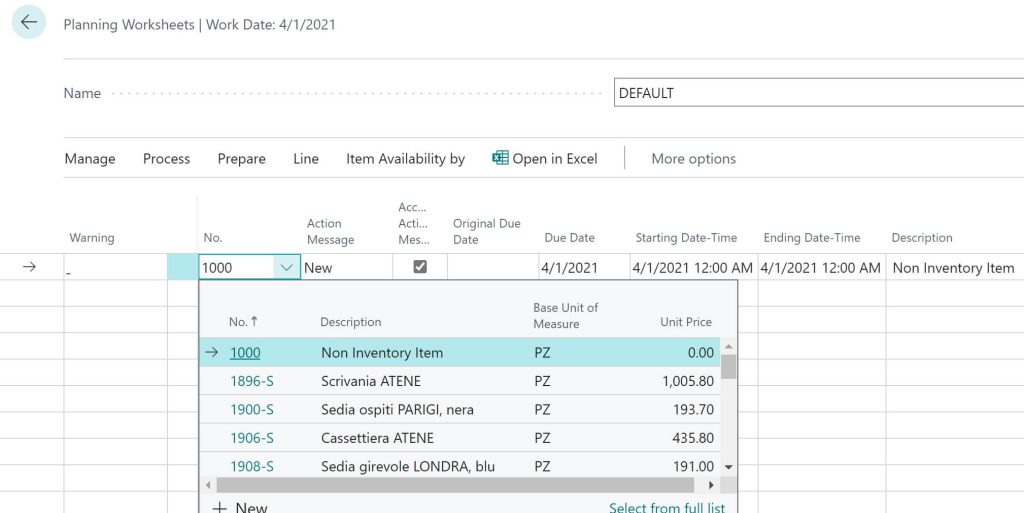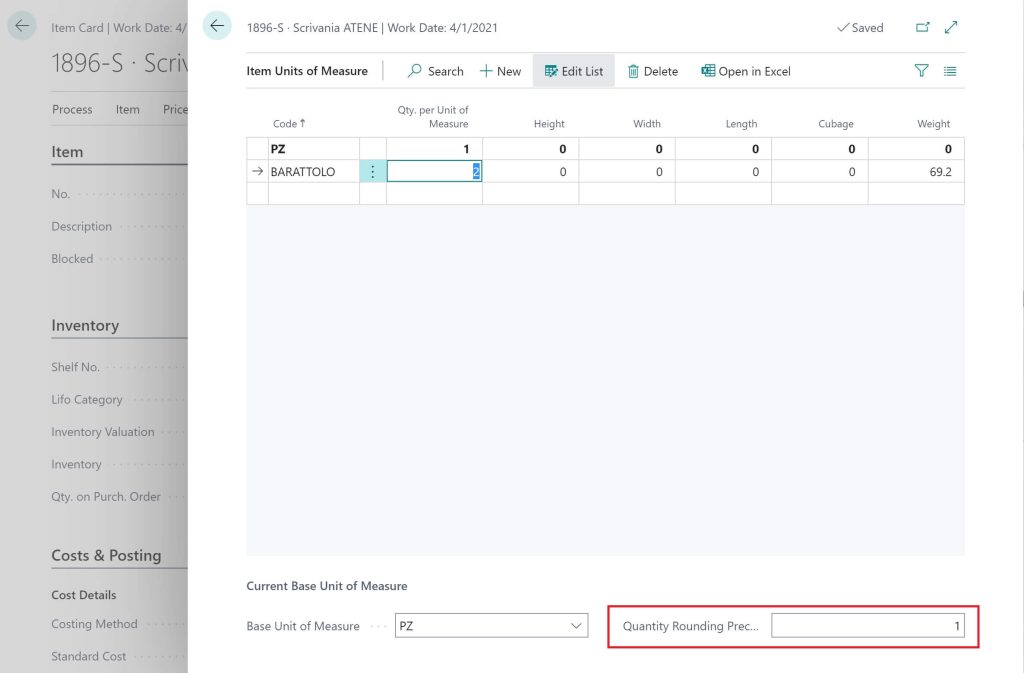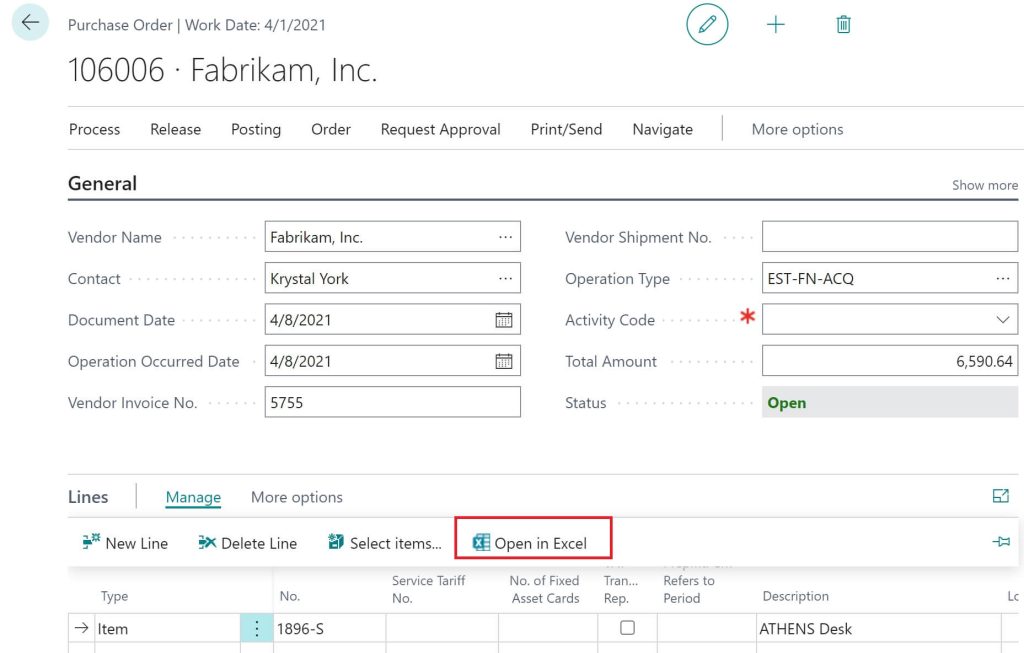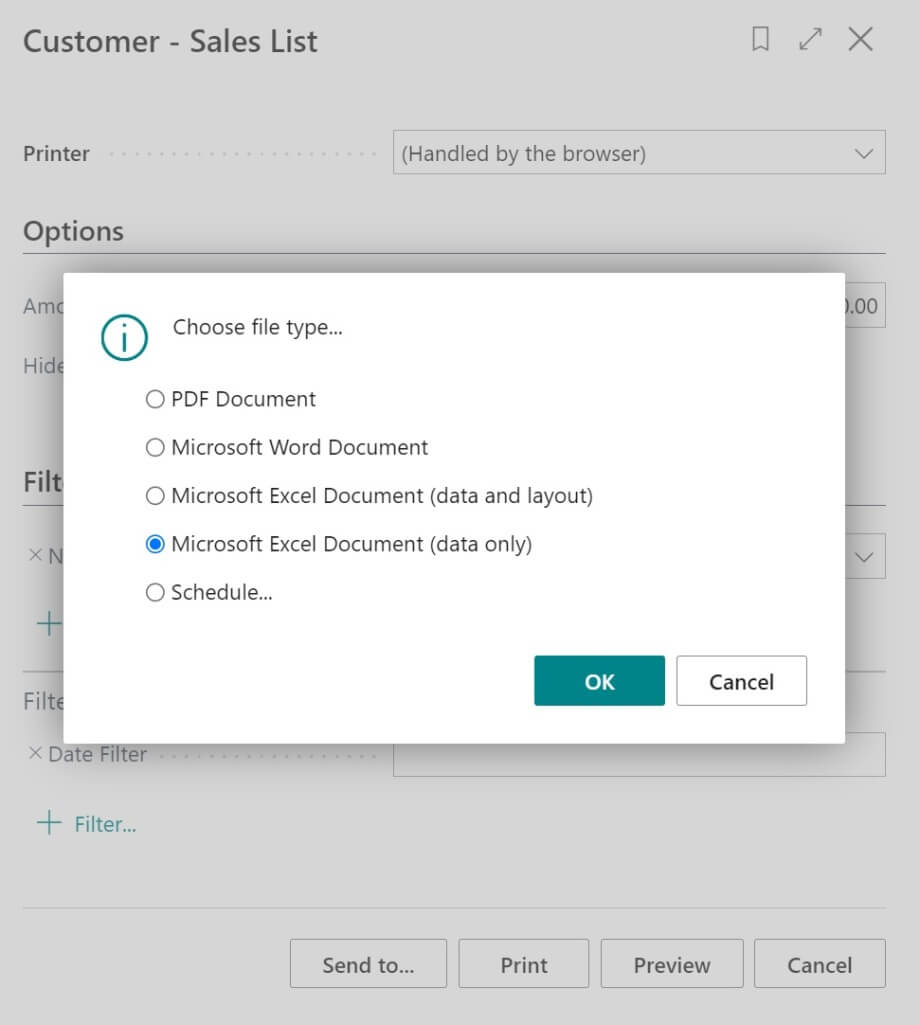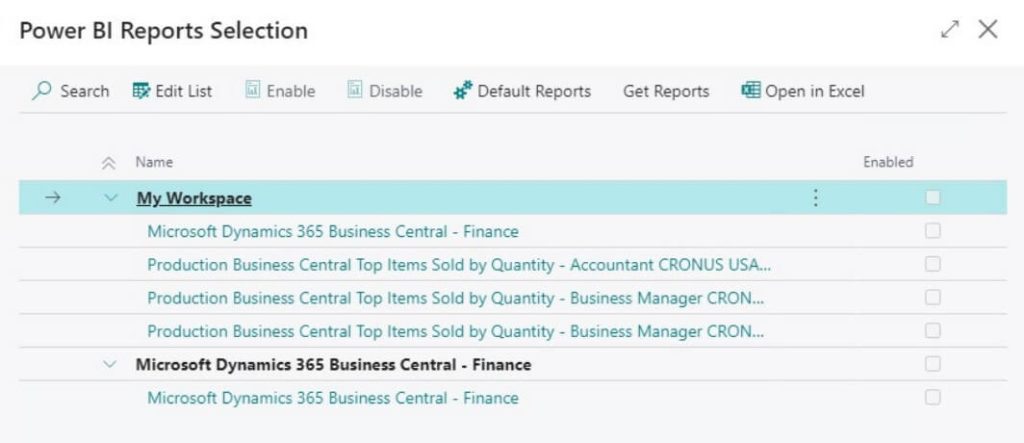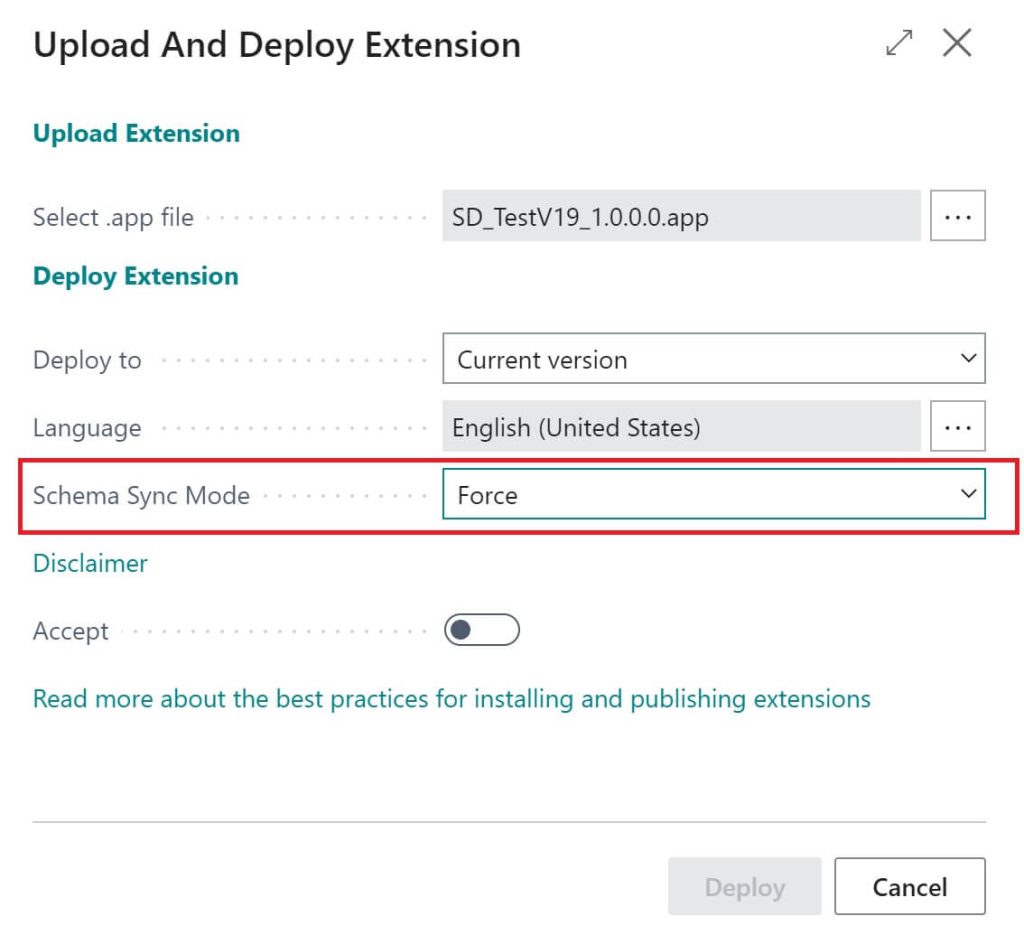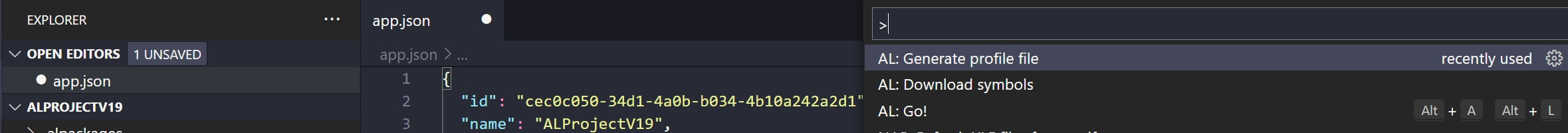The “Wave 2” of the annual release plan for Dynamics 365 Business Central is near, and in October is planned the official version 19 product launch.
What to expect from this new major product release? Microsoft has publicly announced the new features and the latest investments spanning the platform’s expansions to new countries to new onboarding features and then to the application and development sides. In this article, we’ll summarize all the upcoming new features planned for the launch date or for the next months after the launch (don’t forget that Dynamics 365 Business Central Wave 2 2021 ends on March 2022). Please remember that the details listed here are subject to change.
Dynamics 365 Business Central availability in new countries
Starting from the 2021 Wave 2 release, Dynamics 365 Business Central will be available in the following new countries:
- Argentina
- Bulgaria
- Chile
- Myanmar
- Puerto Rico
- Slovakia
- Ukraine
These new availabilities are achieved through partner-led localizations available on AppSource + built-in language module.
New features on the Application layer
The finance and Supply Chain areas will receive some improvements on the upcoming new release.
One of the first improvements in these areas is the availability of more fields on different entities for customizing pages via personalization (directly by the end-user). The nice thing is that all the newly available fields come from the Idea site (aka from partner’s requests). Some examples of these improvements are:
- The availability of fields related to Vendor information’s on the Get Receipt Lines page or information related to customer’s orders on the Get Shipment Lines.
- The Bank Accounts page now displays the Balance at Date and Balance at Date (LCY).
- General Journals and Recurring General Journals can now display the External Document No.
- Information about weights and volume are available in all sales documents and purchase documents (you can add the Unit Gross Weight, Unit Net Weight, Unit Volume, and Units per Parcel via personalization).
- You can add the Expected Receipt Date field to the Purchase Quotes, Purchase Quote Archives, and Purchase Orders pages.
- Job-related columns can be added to all purchase documents.
- You can add the Transfer Order Receipt and Shipment Quantities fields to the Item Card page.
- You can add the Description 2 field to all sales, service, purchase drafts, and posted and archived document lines.
- You can add the Source Type and Source No. fields to the General Ledger Entries page for better analysis.
You will be able to use requisition and planning worksheets to enter plans to what you need to order and then create the orders for both physical inventory items and non-inventory items (such as services) to have a unified process.
Non-inventory items now will support locations, and the location information will be copied in the item ledger, values, and job ledger entries records. In this way, you will be able to perform statistics for the location also for services.
The Payment Reconciliation Journal will be improved with the following capabilities:
- Separate number series
- Posting preview
- Ability to reverse the G/L register posted through the journal
The Bank Reconciliation page will be improved with the following capabilities:
- Bank ledger entries are now filtered, so only ledger entries after the statement’s ending date are displayed.
- When applying auto-matching, the user can decide not to overwrite any of the already matched entries or to overwrite all.
- Many-to-1 matching is now possible, so many bank statement lines can be matched against one bank ledger entry.
- When you transfer differences to be posted in a general journal, the entries will be auto-matched when you return to the bank reconciliation, reducing the redundant manual step.
Production processes like planning worksheets, order planning, capable-to-promise can now use information about bills of materials and routes defined in the stock-keeping units (SKU).
You will be able to specify a rounding precision for the base unit of measures to avoid rounding problems when using alternative units. An alternative unit of measures for items can now be synched also with Dynamics 365 for Sales.
The new release will also definitively remove the old sales documents reports (204..207) in favor of new sales document reports supporting Word Layout (1304..1307). You now have the choice of using the new layouts (recommended) or clone the old layout to a custom layout and then continue using the cloned custom layout.
Also, data export to Excel will be improved in the upcoming release. You will be able to export in excel lists embedded in a part on a page, such as Sales Lines on the Sales Order page or lists on a fact box pane. The Open in Excel action downloads a static copy of your list as an Excel file, applying your filters and sort order just as shown on the screen.
For reports, you can now select to export the report data to Excel on the request page. The Excel file will only include the raw data and not the report layout.
It will be useful for troubleshooting or data analysis. You can find more information about this feature here.
Integration with Dataverse, Dynamics 365, and Power Platform improvements
Dataverse integration (core part for integrating Dynamics 365 and the Power Platform) will continue to improve. You can now use Integration Field Mapping to filter and choose the data to synchronize and how to couple records (this will prevent you from writing extensions with custom business logic for synch).
Also, the integration with Microsoft Teams will have new features added. The Business Central web client will include a new action to share records to Microsoft Teams in the next release. This function will allow you to type a message, choose recipients (team members, groups, or channels), and then send a message with a link to the Business Central record.
If you’re using Power BI reports inside Business Central, in the next release, you will be able to embed reports from any of your personal or shared Power BI workspaces (not only from the default workspace).
New features for IT Administrators
Administering your customers in the cloud at best is one of the main targets for Microsoft, and in the next release, you will see newly added functionalities.
When assisting the customers by using delegated admins, you will now be able to create job queue entries and set them as ready to run with your delegated admin account. Then, a licensed user from the customer can start the job queue entry to complete the process that the delegated admin created.
As a partner, you will be able to preload a list of recommended apps into the customer’s system (apps relevant for his business) to act as a “proxy” on AppSource. The customer can then install the preselected apps safely.
The administrator will have a new set of Automation APIs (in addition to the existing ones) that will permit the creation of user groups. New APIs for sharing files in Microsoft 365 will also be available for AL developers (they will permit sharing reports or other files using standard Microsoft 365 capabilities for cloud-based file sharing).
It will be possible to use Azure Active Directory (Azure AD) groups to grant access to environments on a tenant in the next release. You will be able to associate an Azure AD group with an environment. Then the members of that Azure AD group will be synchronized to Dynamics 365 Business Central and granted access to that environment.
Another top requested feature is the possibility to copy environments of different types. In the next release, you will be able to copy environments within and across different environment types, like for example:
- Production to Production
- Sandbox to Sandbox
- Sandbox to Production
Also, new log signals related to the environment’s operations will be added to the Business Central operation logs. It will also be possible to restart an environment from the Admin Center, for example, for troubleshooting purposes.
New features for AL developers
The AL development platform is constantly growing, and also, in the latest Dynamics 365 Business Central release, you will find lots of new features.
In the next release, the AL compiler will be improved. When using code analyzers, you will start receiving a warning on code compilation with additional URLs for documentation that links to the possible cause of the problem and possible solutions.
Another essential and top requested feature that you will see on version 19 is the ability to perform a force-sync on per-tenant extensions. Actually, breaking schema changes on SaaS are never permitted, but on version 19 (under partner’s responsibility), you will be able to make breaking schema changes on PTEs. The new force sync schema change can be triggered via the Extension Management page or directly from the tenant’s Admin Center.
Please always remember that with this action, you will lose any data stored in your extension.
When debugging with Visual Studio Code, you will be able to capture the execution timing part of the snapshot from snapshot debugging. Using a new (and cool!) performance profiling editor in VS Code, you will be able to investigate how your code performs.
Another important new feature is related to control the source access of your extension’s code. Actually, you have a property in the app.json file called ShowMyCode that, if enabled, it permits debugging the extension and also to download source (PTE) and view code in symbols. This is actually one of the main problems with debugging. Many partners have ShowMyCode = false in their extensions, which causes the impossibility of debugging the extension’s code.
Plans are to add new options in the app.json file like AllowDebugSource, AllowDownloadSource, or AllowSymbolsSource to protect the source access effectively. Please remember that this is when writing a “work in progress” project, and some details could change.
To improve performances of the NST, in the next release, if you’re using OData for integrations, you will be able to specify a read-only intent to use the read-only database replica (and then offloading the production database). You will also have a limit on the number of background sessions that you can start from the AL code.
Don’t forget to check for warnings in your code NOW because some of them (marked as v15 or v16) could become errors in the v19 release.
As you can see, Dynamics 365 Business Central 2021 Wave 2 brings a lot of changes. I recommend attending next Microsoft’s online events or conferences like Directions EMEA (planned on October 27–29) to have more details on that.