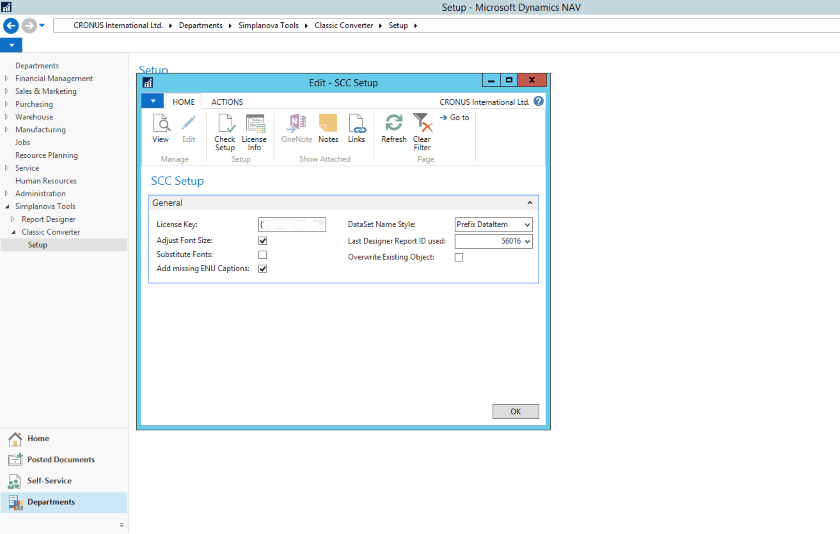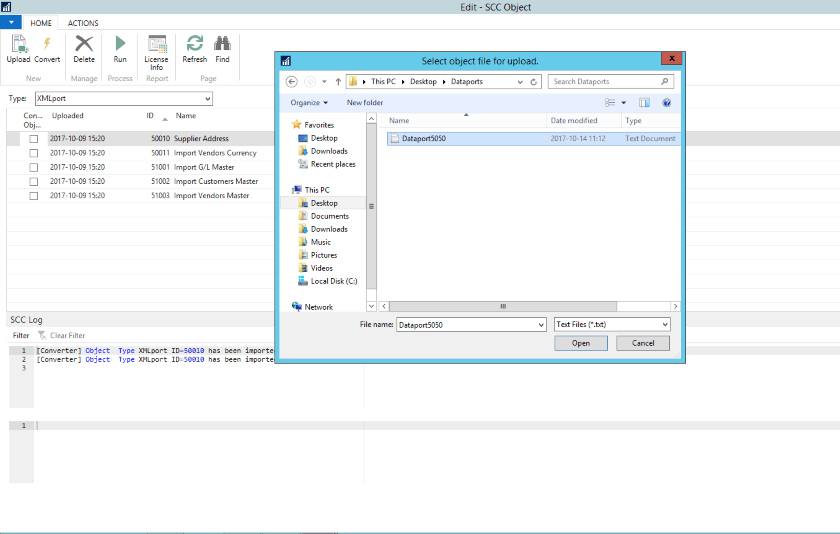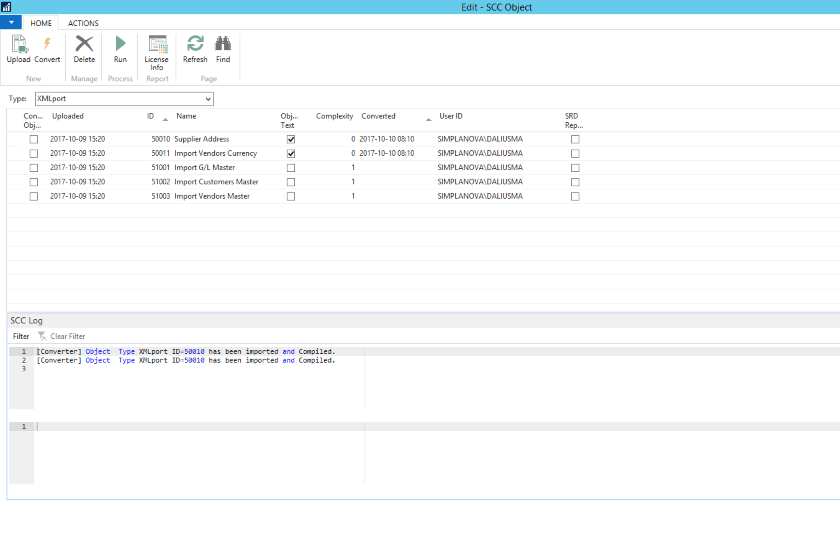Convert automatically Dynamics NAV Dataports to XMLports
Tired of Dynamics NAV Dataports Upgrades?
Simplanova Dataport Converter converts automatically Dynamics NAV Dataports to XMLports.
Dynamics NAV Dataport Upgrade: Common Concerns
Dataports were used in versions before NAV 2009 R2 to import or export data. But beginning with Dynamics NAV 2013, Dataports have been replaced with XMLports, a different object type. Dataports no longer exist. When doing NAV Upgrades – any Dataports that are used need to be rewritten as XMLports.
Upgrading Dataports can be quite a difficult and challenging task as its structure has changed completely. All the experience and knowledge that you have in developing Dataports might be not so useful working with RTC equivalent – XMLports. Though both Dataports and XMLports are used for the same purpose – import and export data to and from NAV – Dataports are only able to perform this task with external text files. XMLports, however, have a new feature – they can deal not only with external text files, but also with XML format files.
Upgrading Dataports to XMLports can be a time-consuming and challenging task for developers – luckily, there is a SOLUTION to avoid human mistakes and save time.
Dynamics NAV Dataport Upgrades can be fully AUTOMATED with Simplanova Dataport Converter, which converts automatically Dynamics NAV Dataport to XMLport!
*90% automation in report conversion by Simplanova’s internal estimates.
Simplanova Dataport Converter tool converts AUTOMATICALLY* Dataports (supported up to Dynamics NAV 2009 R2) to XMLports (Dynamics NAV 2013 R2 and above).
How Simplanova Dataport Converter converts Dynamics NAV Dataport to XMLport
Simplanova Dataport Converter Features
- The converter converts automatically Dynamics NAV Dataport to XMLport.
- User interface to access Simplanova Dataport Converter features from NAV plugin.
- Builds new nodes dataset which is based on Dataport dataset: all tables, fields and captions are added to XMLport nodes structure.
- Transfers all the dataport triggers code and functions the way it was. If a certain trigger is obsolete, but it has code in Dataport – code is moved to a XMLport’s trigger which has the same purpose as obsolete Dataport trigger. Since XMLport structural design is quite different from Dataport – code is redesigned to work with it if needed.
- Transfers all the values of properties (e.g. Import property value moved to Direction property, DataItemTableView to SourceTableView, DataItemLinkReference toLinkTable, DataItemLink to LinkFields and so on.)
- The newly built XMLport is compatible with all versions from Dynamics NAV 2013 R2 to Dynamics NAV 2017.