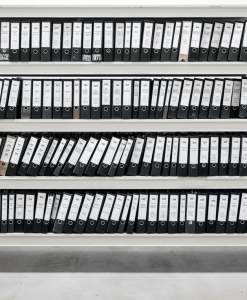With the upcoming Dynamics 365 Business Central October release, all of you probably wondering what kind of new changes it will bring. We already know that we can prepare to say goodbye to C/Side and Windows Client, but what about other major changes?
In this article, Simplanova’s Project Manager Andrius will review new features of Dynamics 365 Business Central October release, that you possibly haven’t heard about before.
Ability to download a database backup file
With Dynamics 365 Business Central October release Microsoft introducing the ability to download a database backup file. That means you are going to be able to download a backup of your database and setup it locally. Another option is to store your tenant backups and use in case of emergency.
Support for performant data upgrade from C/AL tables to AL tables
You probably already saw this feature as a preview, because it is available for public since August 2019. Good news is, in Dynamics 365 Business Central October release this feature is finally going to be fully available.
For those who just heard about this function for the first time, let me explain more in-depth – it helps move data from old C/AL tables to new AL tables without upgrade code. The command “Sync –NAVApp – Mode BaseAppUpgrade” renames tables on the tenant database as it should be by naming convention for AL tables. This corresponds to the technical platform upgrade for a tenant bringing the table structure from the base applications to the table structure for extensions.
Blob Storage in Dynamics 365 Business Central October Release
Microsoft introduces tools set that can go up to 3.6 for storing. This pack consists of three parts: the first one is TempBlob container for storing BLOB data in memory. Secondly, we have persistent Blob storage for storing data between sessions, and finally, TempBLOB list for storing sequences of variables.
Code documentation attributes in Dynamics 365 Business Central October Release
Tiny details like code documentation attributes feature make developing with AL more pleasurable with each version of Dynamics 365 Business Central. This documentation feature brings us a similar to c# documentation way using XML tags. It also helps with documentation generation with tools such as OpenAPI.
Base application as AL application in Dynamics 365 Business Central October Release
Probably one of the biggest feature coming from the main Dynamics 365 Business Central October Release point is to remove C/Side and classic development environment from existence. Preview of the base app is available from August, but now we are going to get a full and probably better-optimized version of that we saw before. It‘s going to be available for On-Premise only. As we saw in the preview version, it‘s not the fastest and most efficient way of developing solutions for Dynamics 365 Business Central. On the other hand, it‘s going to be a real live saver in some cases, especially until we get more ways to deal with problems coming from features that are unsupported in extensions development or until we redesign solutions in a way that there is no more hardly redesignable code.
Feeling anxious about the upcoming Dynamics 365 Business Central October release? If you need a hand transitioning from NAV / 365 Business Central Upgrade to Extensions, drop us an e-mail at [email protected] or simply fill in the form below.