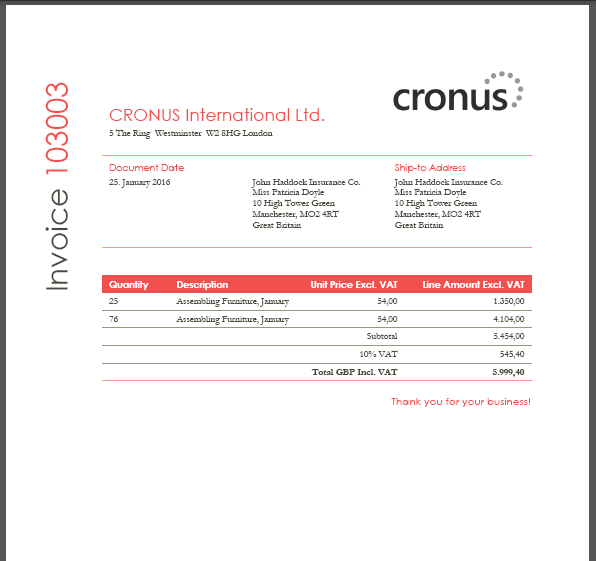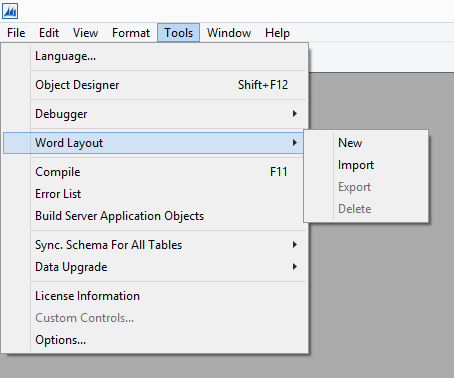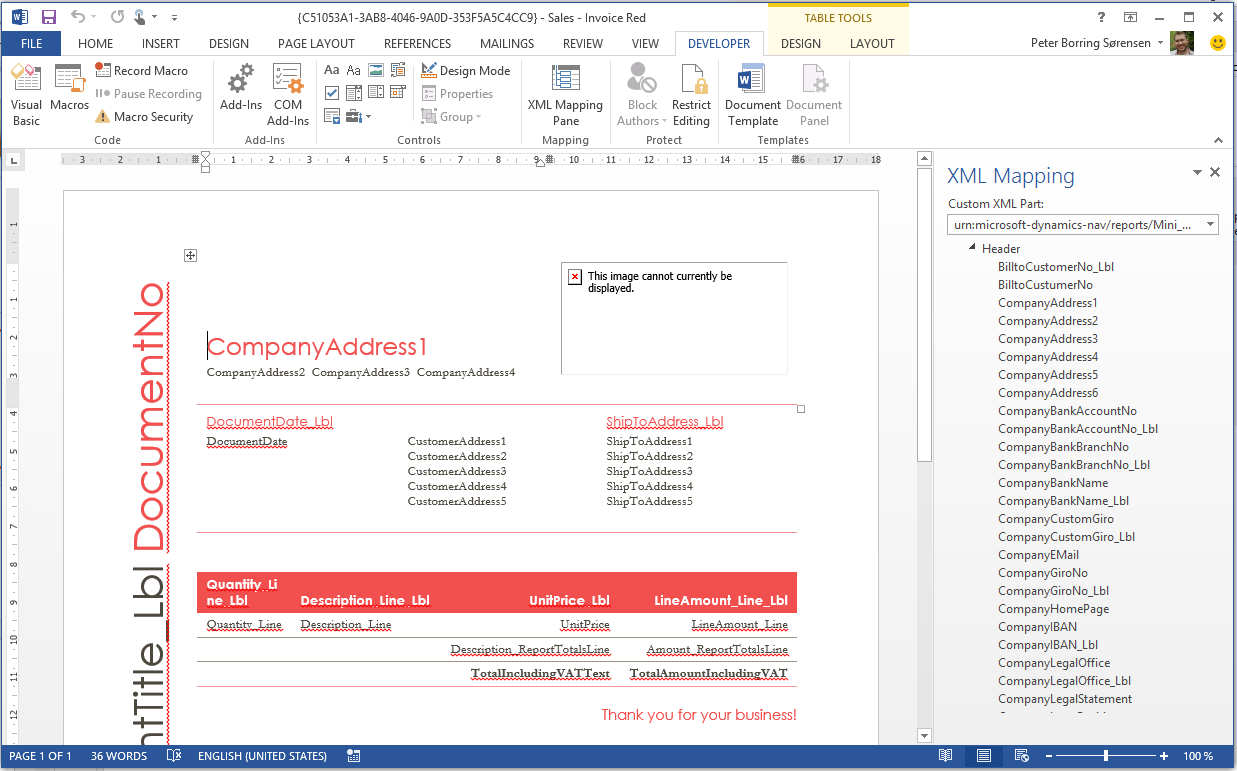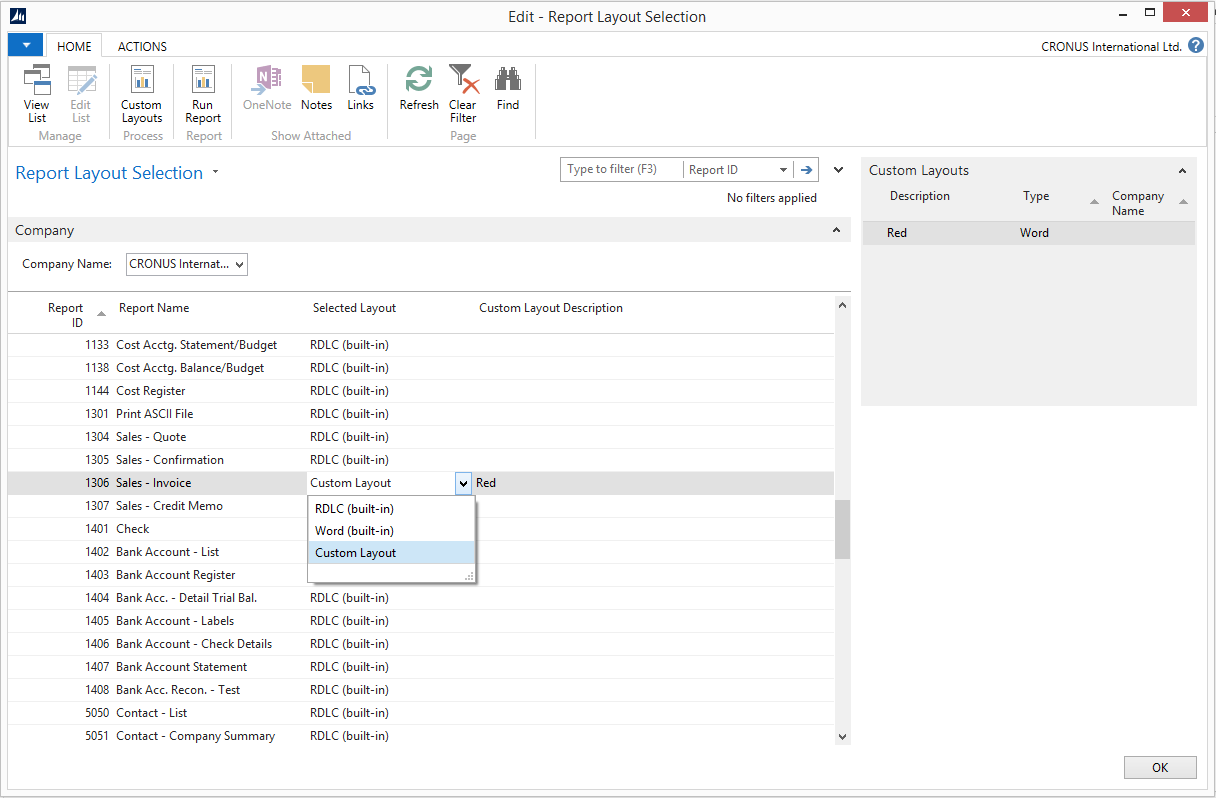View of document reporting in Microsoft Dynamics NAV 2015
One of the most advertised (announced, promoted) features of Microsoft Dynamics NAV 2015 is document reporting. Microsoft has introduced a new simplified tool to create branded report layouts. Basically, it is an option to create simple report layouts using Microsoft Word 2013, because most users are already used to it, it is simple to brand it, change styles, i.e., fonts and colors. It is also a WYSIWYG editor, so easy for Microsoft Dynamics NAV end-users to maintain the layout themselves.
Use of document reporting in Microsoft Dynamics NAV 2015: practical cases
Where should document reporting of Microsoft Dynamics NAV 2015 be used? For simple reports, as an alternative to RDLC. And for external facing sales invoices, letters, contracts, etc.
The above example of an invoice is shipped as part of NAV 2015 simplified functionality for the small business sector (Mini Sales – Invoice, Report No. 1306).
A report in Microsoft Dynamics NAV can now have 1 RDLC and 1 Word embedded layout.
Each database tenant/company can have their own set of layouts. Simplanova thinks it‘s a great addition to the cloud multi-tenancy set. It is possible to have multiple layouts for a single report, but only the default one will be used.
How to build Microsoft Word report layouts
How do you build Microsoft Word report layouts?
Using either JetExpress Add-in for Microsoft Word, which comes with Microsoft Dynamics NAV 2015, or Microsoft Word 2013 Xml Mapping Pane.
Document reporting in Microsoft Dynamics NAV 2015: creating/importing/exporting/deleting Word layouts
The option above shows how you can create/import/export/delete Microsoft Word layouts. And the screenshot below shows the opportunity to edit the Microsoft Word layout using Xml Mapping Pane in Microsoft Word. It is also possible to add pictures and repeating document lines, as one would expect.
One of the best practices when using this feature would be to give clear field names, so the end-user would be able to understand them, when editing or creating their own layouts.
A newly introduced page Report Layout Selection gives database users the ability to set which of the layouts should be run as default. That is whether it should be either of the embedded layouts (RDLC or Microsoft Word), or it should be a Custom Layout. End-users aren’t limited to Microsoft Word layout, they are now also able to access the Report Builder to make their own custom RDLC layouts as well, which all can be maintained on this page.
Summary of document reporting in Microsoft Dynamics NAV 2015
Limitations:
• Not good for complex, large documents
• No grouping, totals
• No support for conditional visibility
• Number formatting is limited to Microsoft Dynamics NAV number formatting
New simplified document reports:
• Mini Sales – Quote (1304)
• Mini Sales – Order Conf. (1305)
• Mini Sales – Invoice (1306)
• Mini Sales – Credit Memo (1307)