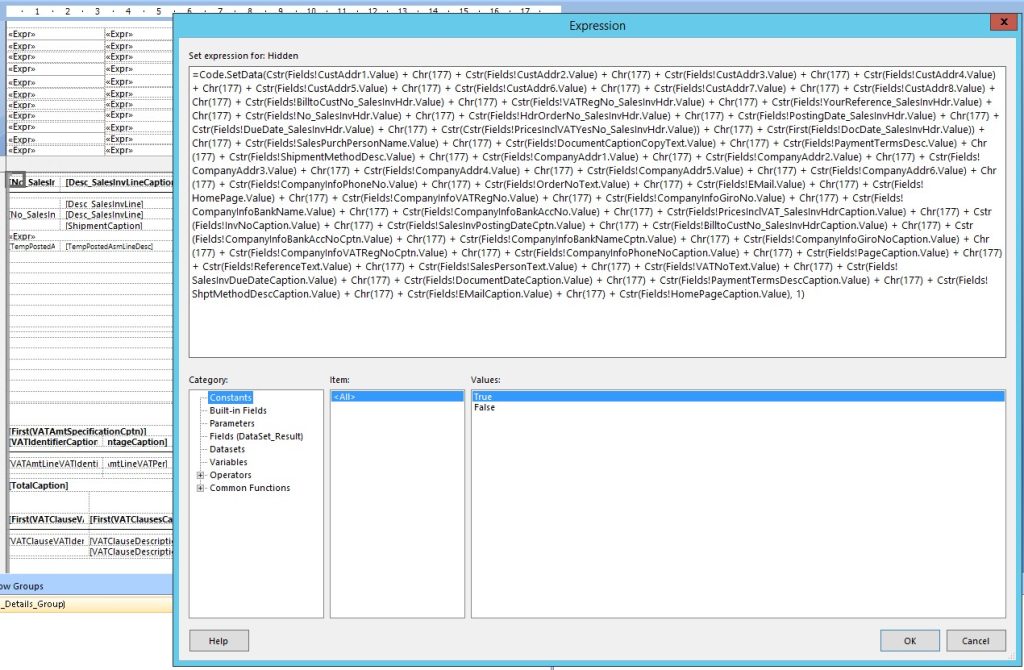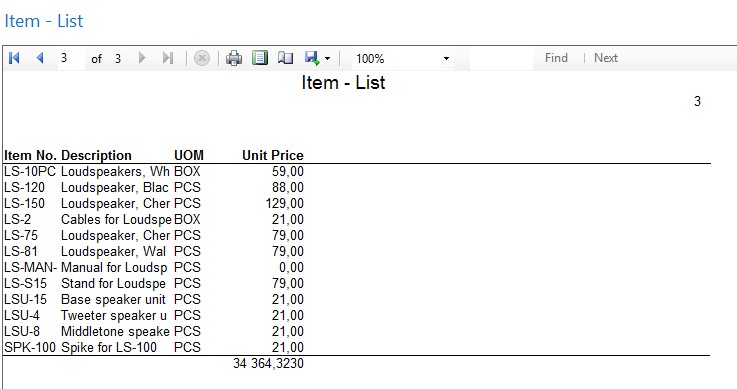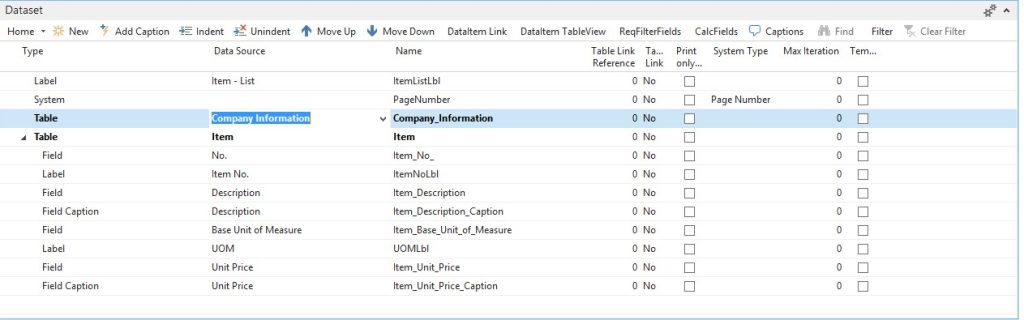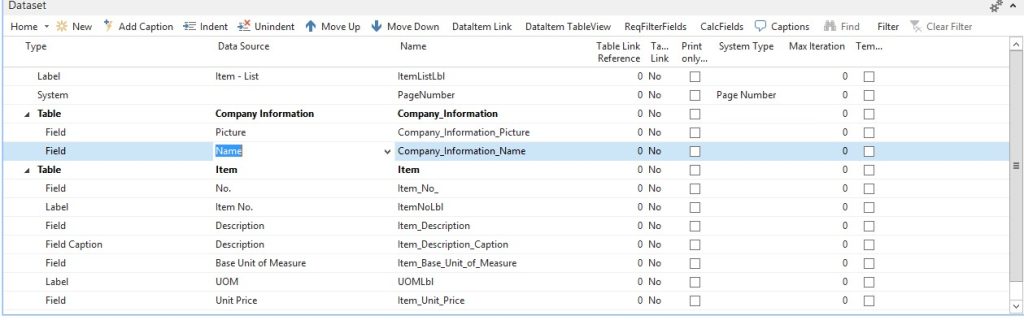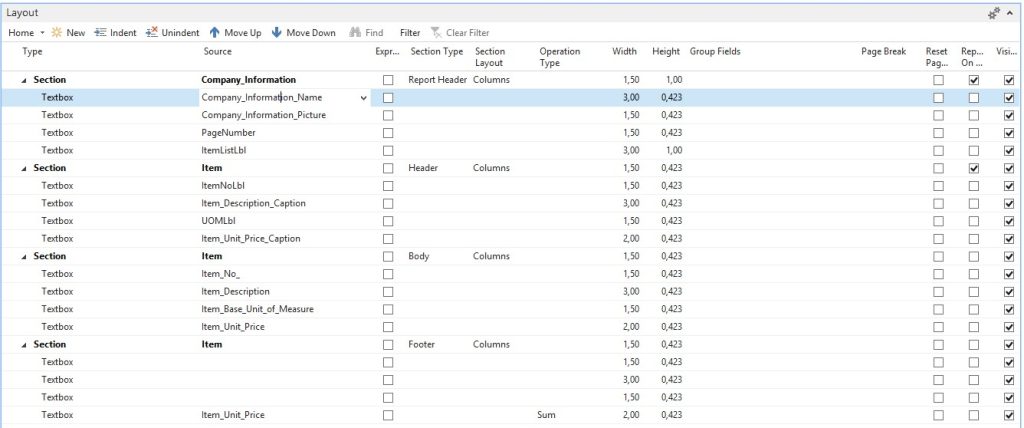Reporting software has been included in all versions of NAV since its launch almost three decades ago. The tools have evolved from the first ‘Classic’ version, through RDLC plus Microsoft Visual Studio or Microsoft SQL Report Builder, to Word Layout Reports. Yet, despite its evolution over time, NAV’s reporting capability continues to frustrate developers with layout limitations, time-consuming processes and long customization times.
One of the most common problem for developers, who work with RDLC reports, is adding pictures and report header/footer. You must have hit this problem numerous times. Didn’t you? Even if you haven’t, you’d probably be quite quick to figure out putting information at the top and bottom of the page is really tricky.
To give you a bit of history, some time ago, while using Classic Dynamics NAV reports, you’d simply place header section first and mark it to print on every page. Simple as it could be. Agree? If it was a footer section, you could set the property to place at the bottom. But it is not so simple in RDLC reporting at the moment. If you want your information to appear correctly at the top or bottom of the page (and have page number printed), you need to create a pseudo text-box in the tab-lix in body section, add all your fields inside it’s expression, separated by a system character, then use custom function (SetData) to save their values in a variable and retrieve it using another function (GetData) and uninformative numbering (e.g., 1, 5). If you want to transfer a picture, it would be even more trickier. Then it needs to be encoded as a Base64 string and converted back to an image. Moreover, if you want to print something like the grand total at the bottom of the page and give a decimal value, it would also need to have it’s formatting (decimal places) transferred together.
You can see an example in standard Sales – Invoice report below.
Microsoft Dynamics NAV Sales – Invoice report RDLC
Building Dynamics NAV reports in the Role Tailored Client is really a hard work. It requires extensive training, many hours of practice, knowledge of common pitfalls and workarounds. Things like adding a picture at the top of the page in a report requires serious work and knowledge. Even though it’s quite clumsy, at least it beats the Classic reporting in both functionality and performance. Simplanova has a solution for you! We have created Simplanova Report Wizard. Our tool can keep the simplicity of building NAV reports with less effort and at the same time having the power of RDLC NAV reporting. There is no need to install any third-party tools, staying in the Dynamics NAV platform. Report building should be just as simple as it is to build NAV pages. Using Simplanova Report Wizard you simply build a structure, consisting of groups and controls. It makes adding information at the footer and at the header section simple, at the same time generating a working NAV report with the same valid workarounds in place, making report development a lot less messy for developers.
Let’s see an example. We will use the report we have developed in the previous article Simplanova Report Wizard: Phase I.
We will extend it to show the company name at the top left corner, company logo at the top right corner and the grand total at the bottom of the page.
#1 To add the Company Information table in the dataset, we create a new row with type Table and type in or lookup Company Information, set the Max Iteration to 1.
#2 Now we add picture and name below the company information table.
#3 We mark Picture and Name fields in the DataSet and Report Header section in the Layout. Then we click Add to Layout and extend the width of the company name to 3 cm.
The biggest challenge for developers is to make the NAV report process quick and easy. Simplanova Report Wizard delivers what developers are dreaming about.
You will no longer need specialist software skills to design reports. Instead, you are able to create customized RDLC reports quickly and easily with a process that is as simple and intuitive as the original Classic approach.
Simplanova Report Wizard is a tool that revolutionizes building Microsoft Dynamics NAV report development. Its workflow takes the best from all Dynamics NAV platforms: the current report designer (dataset building, terminology), Classic reports (sections) and page designer (grid-layout, tree-like structure and automatic control placement).
Watch the video how Simplanova Report Wizard works.