Directions North America Day 2 has kicked in with information on what is the price for Dynamics 365 Business Central on-premise version and new feature announcement, let’s summarize:
Pricing
There is no changes in pricing for Dynamics 365 Business Central cloud licenses. Dynamics Partners can still get 40% discount for Dynamics NAV customers migration to Dynamics 365 Business Central cloud from NAV on-prem. The discount is valid for those customers, who has the NAV licences from prior October 2016. The transition discount has been extended to June 30th, 2021.
On-premise perpetual D365BC recommended pricing model has been introduced. First of all, concurrent users are not there anymore. Named users are what has to be sold now, which means that licensing will be done per a specific named individual who could have many devices.
- The perpetual named Essentials user – 2,000 USD + BREP (for maintenance)
- The Premium user – 2,800 USD + BREP
- Team member – 400 USD + BREP
- The price for objects did not changed.
The subscription price for On-premise version rises to 45 USD per Essentials user, 65 USD Premium user and 8 USD for team members. Existing subscription user prices will rise to the same level on October 1st, 2019.
The Sales of NAV 2018 Stop on January 1st
Yes, you have read it right. Starting from January 1st, 2019, you will be able to sell only Dynamics 365 Business Central for your customers. No possibility to make new Dynamics NAV sales. Updated: Microsoft extended the period of the new NAV 2018 license sales. It is April 1st, 2019 when Dynamics NAV 2018, sold via the DPL, will no longer be available for new customers. You can find more information here.
The New Roadmap
The main goal of 2019 for Microsoft – the further improvement for VS Code + AL; C/AL to AL conversion. As reconfirmed in Q&A session today, that is the main priority above new product features, so don’t expect much improvement in the functional areas in the upcoming year.
From the Year 2020 – VS Code and AL will be the only way to modify the application. Yep, that’s the official date for removing C/AL. At least for now…
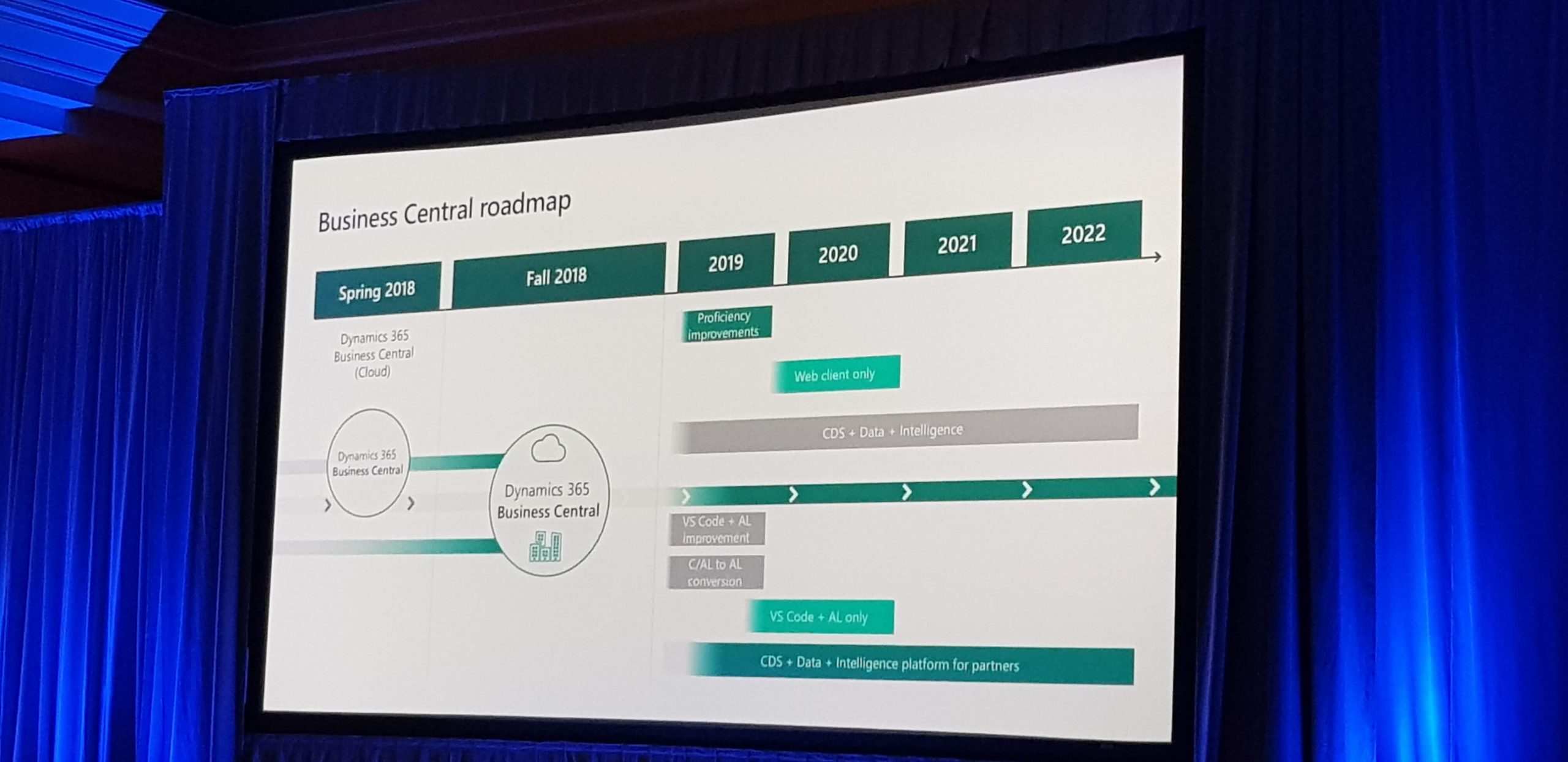
Business Central Roadmap 2018
Event recorder
A handy new feature to run while performing actions, i.e. while going through a sales invoice lines and inputting information. The event recorder would then show what events were triggered performing those actions. You can filter and easily find the events you need. This would save you tons of time you would otherwise be using to locate the events in objects.
Certification for Dynamics 365 Business Central
Yes, certification is back and you can start building up your competencies in the new product for your consultants and developers.
Continuous Upgrade Window
Dynamics 365 Business Central Cloud version is continuously upgraded: every month a new CU and every 6 months a major release. For those upgrades, you can set up a window of 6 hours (i.e. 1 a.m. to 7 a.m.) during which Microsoft could perform the upgrade.
Telemetry for User Activity
Dynamics 365 Business Central admin center will now include insights on user activity, providing partner statistics on user behavior.
Sandbox Environment in a Few Clicks
The Dynamics 365 Business Central admin center will now allow to copy production data to a sandbox environment in a few minutes so that Partners could debug customer solutions using real data and not mess anything on production database at the same time. The debugger is now also available against the Business Central application code itself.
Read more on Day 1 of Directions North America at Simplanova previous blog post Release, Roadmap and New Features for Dynamics 365 Business Central (Day 1 Directions NA)